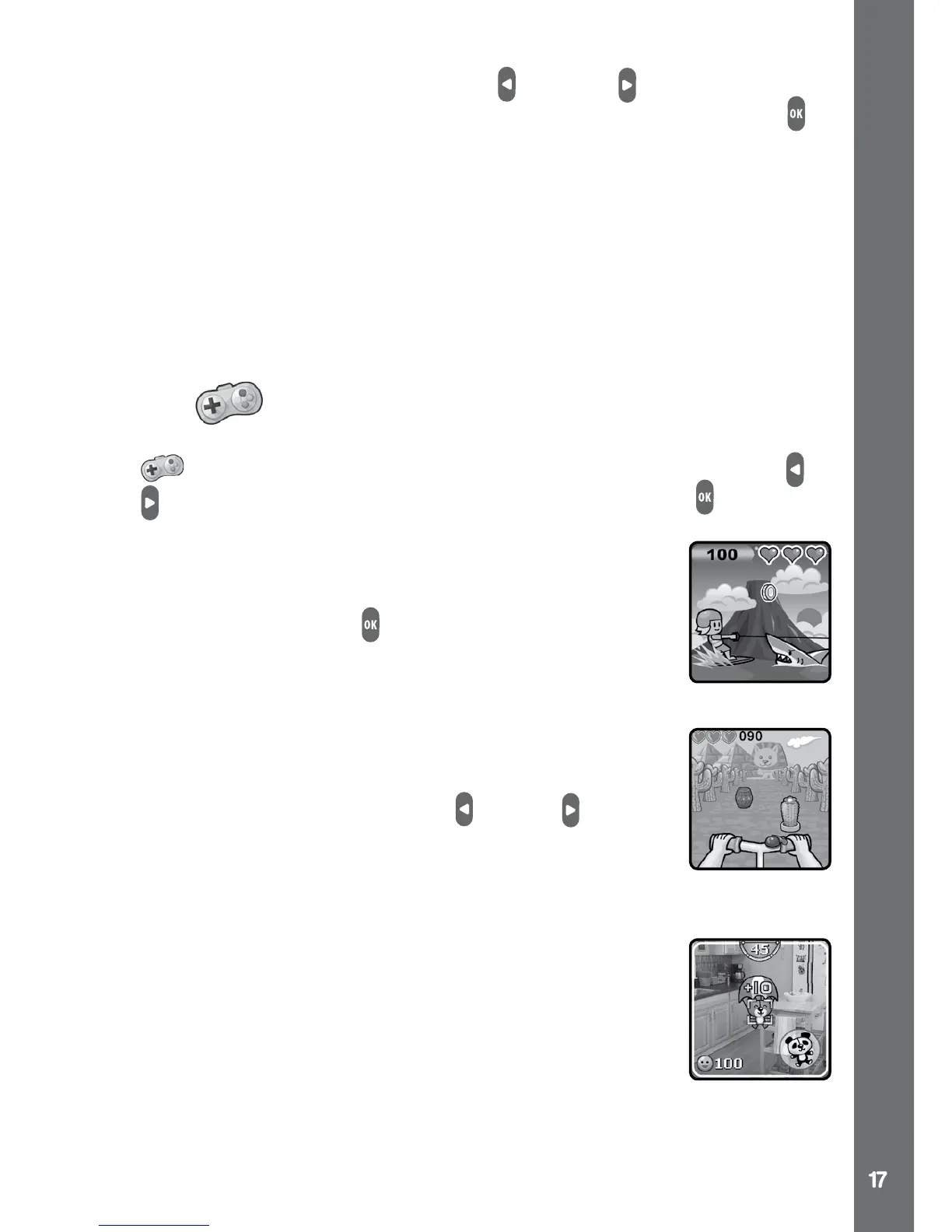• The captured photos will be played in sequence quickly with
background music. Press the left or right buttons to select
different background music, or to turn it off. Press the OK button to
conrm and save the created stop motion video.
• Once the le has been saved, you can view it immediately, or you
can view the created video in Playback later.
Note:
• Videos created using Stop Motion Video function are at 320 X 240
resolution.
• Please check that there is enough free memory for this activity,
otherwise the pictures taken may not be saved.
Games
There are 3 built-in games in Kidizoom
®
Action Cam. Select the game
icon in the home menu to enter the game menu. Press the left or
right buttons to select a game then press the OK button to enter it.
1. Super Boarder
Join the Super Boarder in the wakeboarding competition
and help him collect coins and avoid the obstacles to
win. Press the OK button to jump up to collect coins
or to jump over the obstacles. He will perform different
jumping tricks!
2. Mountain Bike
Go on a mountain biking adventure! Test your reactions
by avoiding the obstacles in the road and collecting
stars along the way. Press the left or right buttons
to control your bike. Can you reach the end of the race
and become the champion?
3. Crazy Captain
The Crazy Captain is delivering toys, but some of them
have fallen off the plane! Now it’s time to skydive and
rescue them. Help the captain nd a particular type of
toy and launch parachutes at them so they can safely
land. You will lose points for launching parachutes at
the wrong objects. Play by moving the camera around
and point the target frame at the toy, then press OK to
launch the parachute.
ACTIVITIES