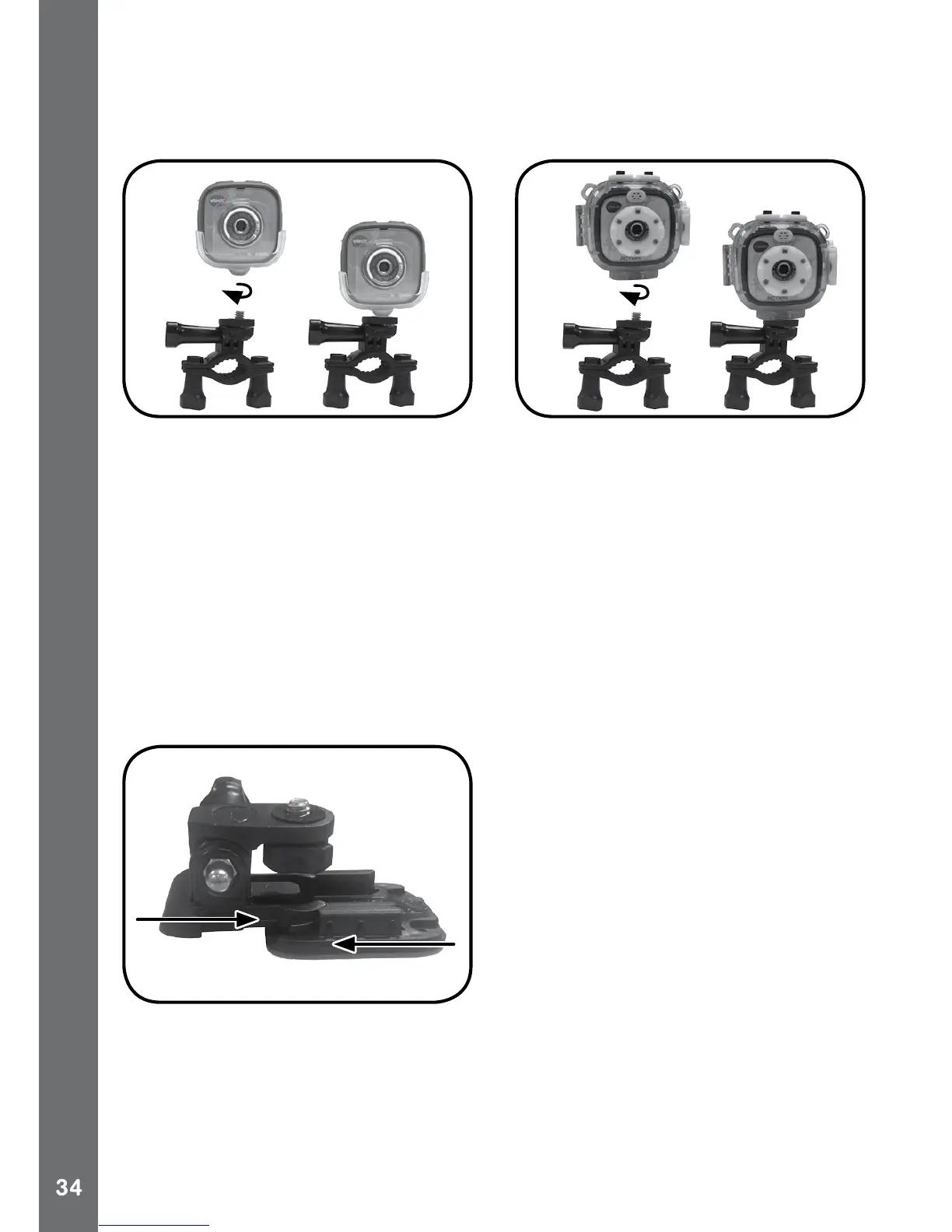6. Mount the holder / waterproof case on the bike mount. Align the tripod
screw hole on the camera holder / waterproof case to the screw of
the bike mount. Screw the knob on the bike mount clockwise to afx
the camera to the mount.
7. The camera is afxed on the bike and ready for use. Loosen the
angle adjustment handle and you can rotate the angle adjustment
arm to adjust the capture angle.
8. Tighten the angle adjustment handle after you have set the capture
angle.
Caution: Do not adjust the bike mount / adhesive mount while riding.
Using the adhesive mount
1. Attach the adhesive at mount to the mounting attachment as
illustrated. You can hear a click sound when the attachment is seated
correctly.
2. Ensure the surface that you would like to afx the adhesive mount on
is clean and smooth.
Note: If there is dirt or liquid on the surface or the surface is rough,
the adhesive performance will be affected.
KIDIZOOM
®
ACTION CAM ACCESSORIES