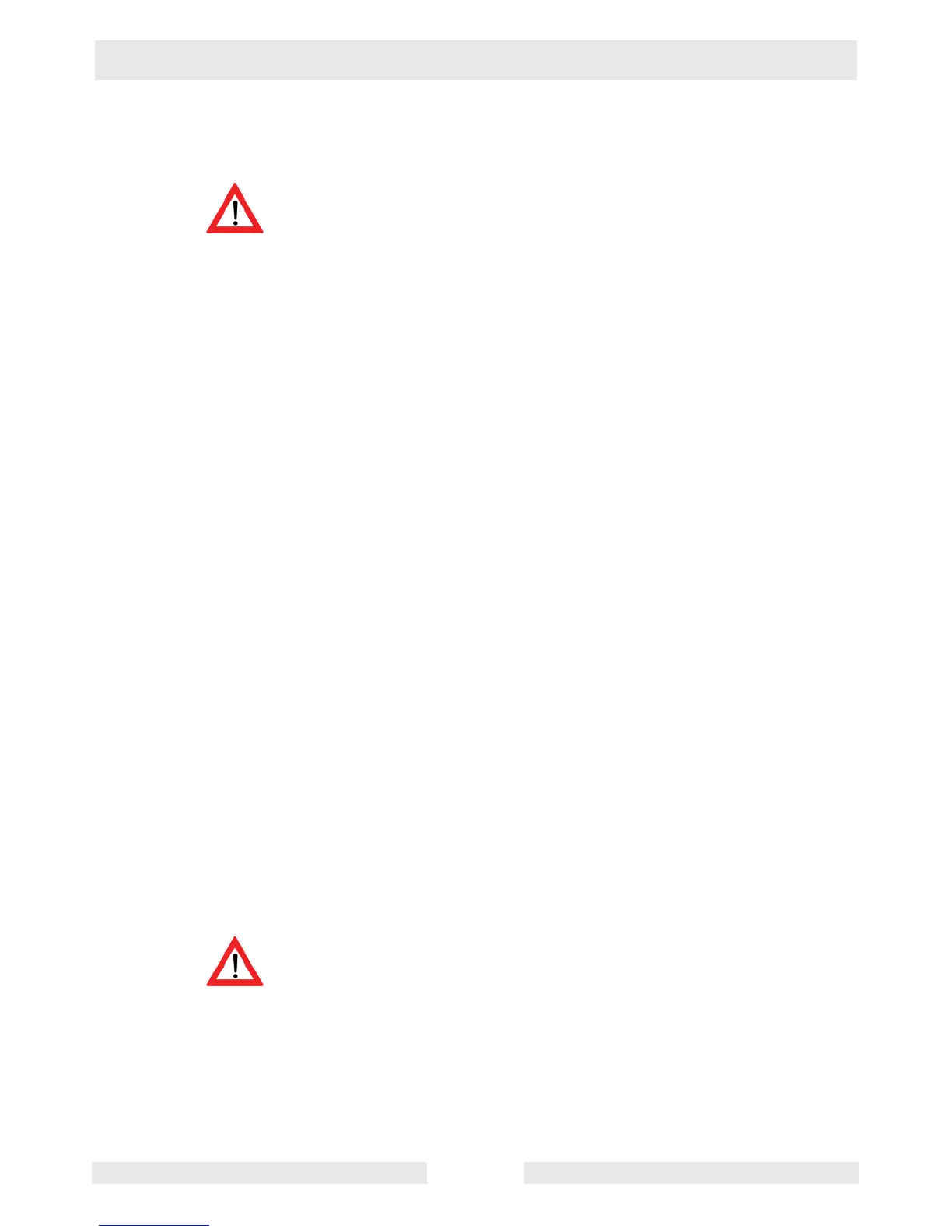Operation RD 12/RD 12A
wc_tx000865gb.fm 28
2.5 Starting
See Graphic: wc_gr002951
Exhaust gases are toxic. Do not start the engine in an enclosed space.
2.5.1 Sit down in the operator’s seat and fasten the seat belt.
2.5.2 Set the forward/reverse control (15) in the neutral position.
2.5.3 If the engine is cold, move the choke lever (44) to the left into the
CLOSED position. If the engine is warm, move the choke control to the
right in the OPEN position.
Note: The roller will not start unless the forward/reverse control is in
the NEUTRAL position.
2.5.4 Check that the parking brake (42) is set. To set the brake, pull the
brake lever up until the brake pad engages the drum. To release the
brake lever, lower the lever. Always set the parking brake before
leaving the machine.
2.5.5 Turn the ignition switch (55) to start the engine. If the vibration indicator
light (50) is on, turn the vibration off by pressing the vibration control
button (10).
NOTICE: Do not crank the engine starter for more than 15 seconds at
one time. Longer cranking cycles could lead to starter damage.
Note: The ignition switch has an anti-restart feature. If the engine does
not start, the switch will need to be turned to the OFF position before it
will allow the engine to be cranked again.
2.5.6 Gradually place the choke lever in the OPEN position as the engine
warms up. Allow the engine to warm up for a few minutes before
operating the roller.
2.5.7 Before moving the machine, release the parking brake by lowering the
brake lever.
2.5.8 Quickly press and release the upper half of the throttle switch (54) to
bring the engine to high throttle.
Prolonged exposure to high noise levels can damage your hearing.
Wear appropriate hearing protection while operating the roller.
WARNING
WARNING