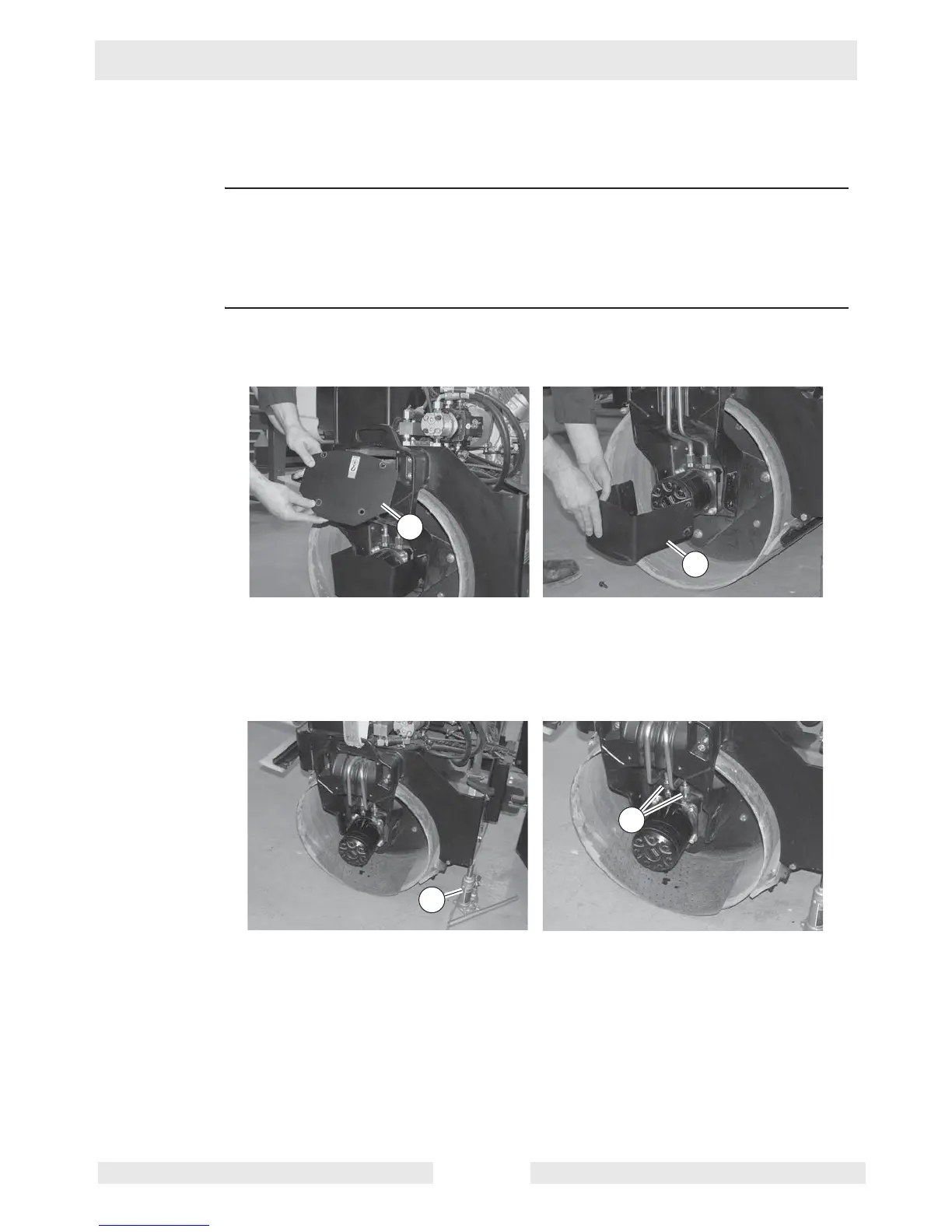RD 12/RD 12A Drive System
wc_tx000667gb.fm 53
5.5 Checking Drive Motors for Binding
Background High operating pressures indicate binding in the drive system. Binding can occur in the
drive motor or may be the result of a poor or failing drive bearing.
Prerequisites Machine stopped
Parking brake ON
Battery disconnected
Jacks
Procedure To check for binding in the drive motor:
1. Remove the drive motor cover (a).
2. Remove the drum support cover (b).
3. Support the machine before separating the drive plate from the drum by placing blocks
or jacks (c) under the front frame just behind the drum.
4. Disconnect the hydraulic lines (d) to the drive motor.
This procedure continues on the next page.
wc_gr004125
a
b
wc_gr004126
c
d