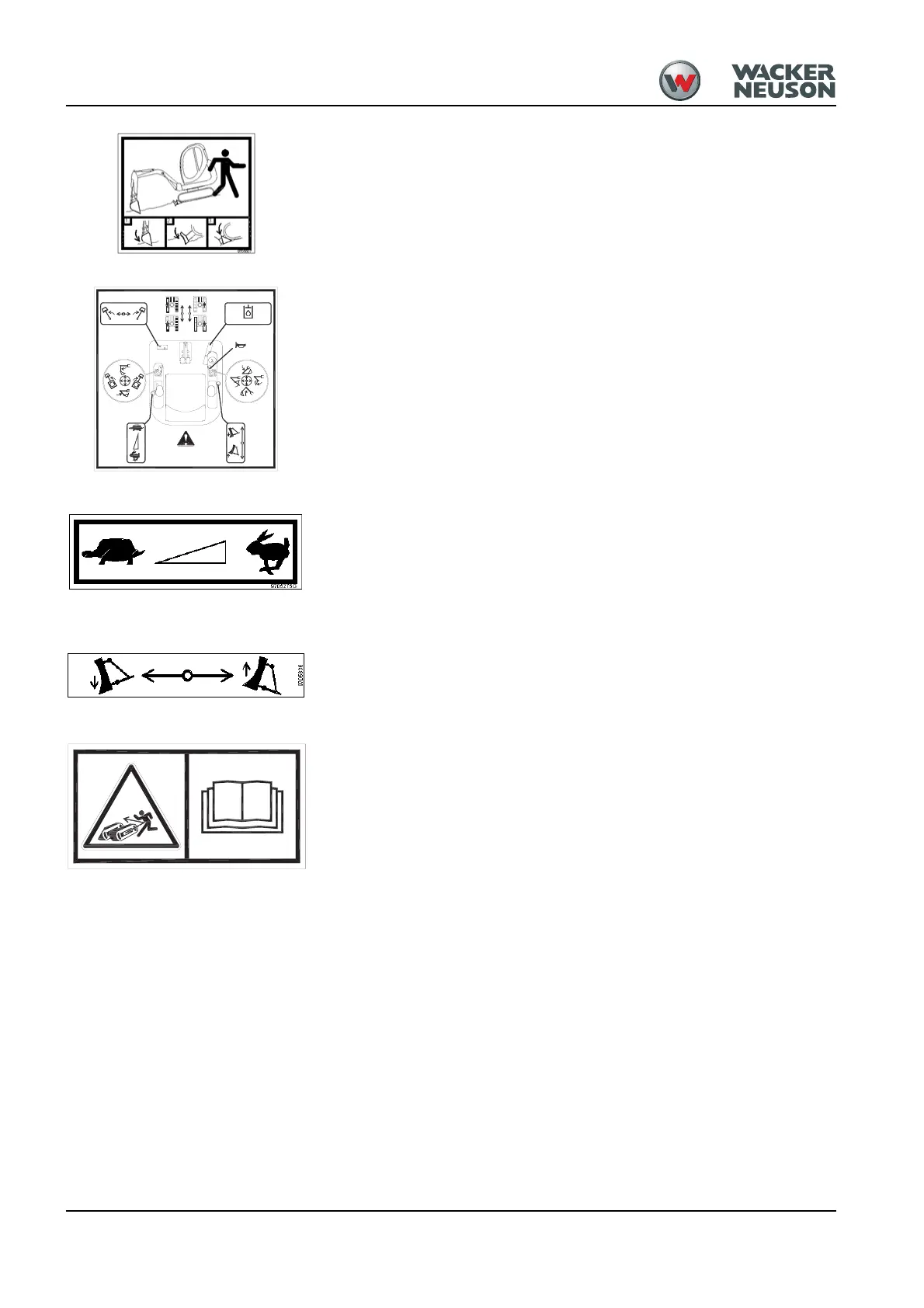1-14 OM 28Z3 US – Edition 2.0 * * 28Z3b110.fm
Introduction
Description
Press the boom and the stabilizer blade into the ground as you leave the machine, remove
the starting key and place chocks on the left and right under the tracks. – see Parking
checklist on page 3-8
Location
Cab roof lining
Description
Explains the function of the joysticks (control pattern „A“ ) and of other controls. If the
machine is fitted with the „selection“ valve“, check before starting the machine which con-
trol pattern you have chosen!
– see Control levers/control pattern ’’A’’: overview on page 3-40
Location
Cab roof lining
Description
Describes the throttle lever function.
– see Throttle lever: overview on page 3-9
Location
Below the throttle lever
Description
Describes the stabilizer blade lever function
Location
Inside the cab
Description
The label means following:
• Potential high pressure grease discharge from the track tension adjustment fitting.
• Always read the Maintenance section of this Operator’s Manual before releasing or
tightening the tracks to avoid potential injury from ejected grease.
Location
On the undercarriage near the opening to insert the grease fitting.
Fig. 22: Parking the machine correctly
Fig. 23: Control functions
AUX
1000173186
control
ISO
Fig. 24: Describes the throttle lever function
Fig. 25: Stabilizer blade lever function
Fig. 26: Tighten tracks
1000135227