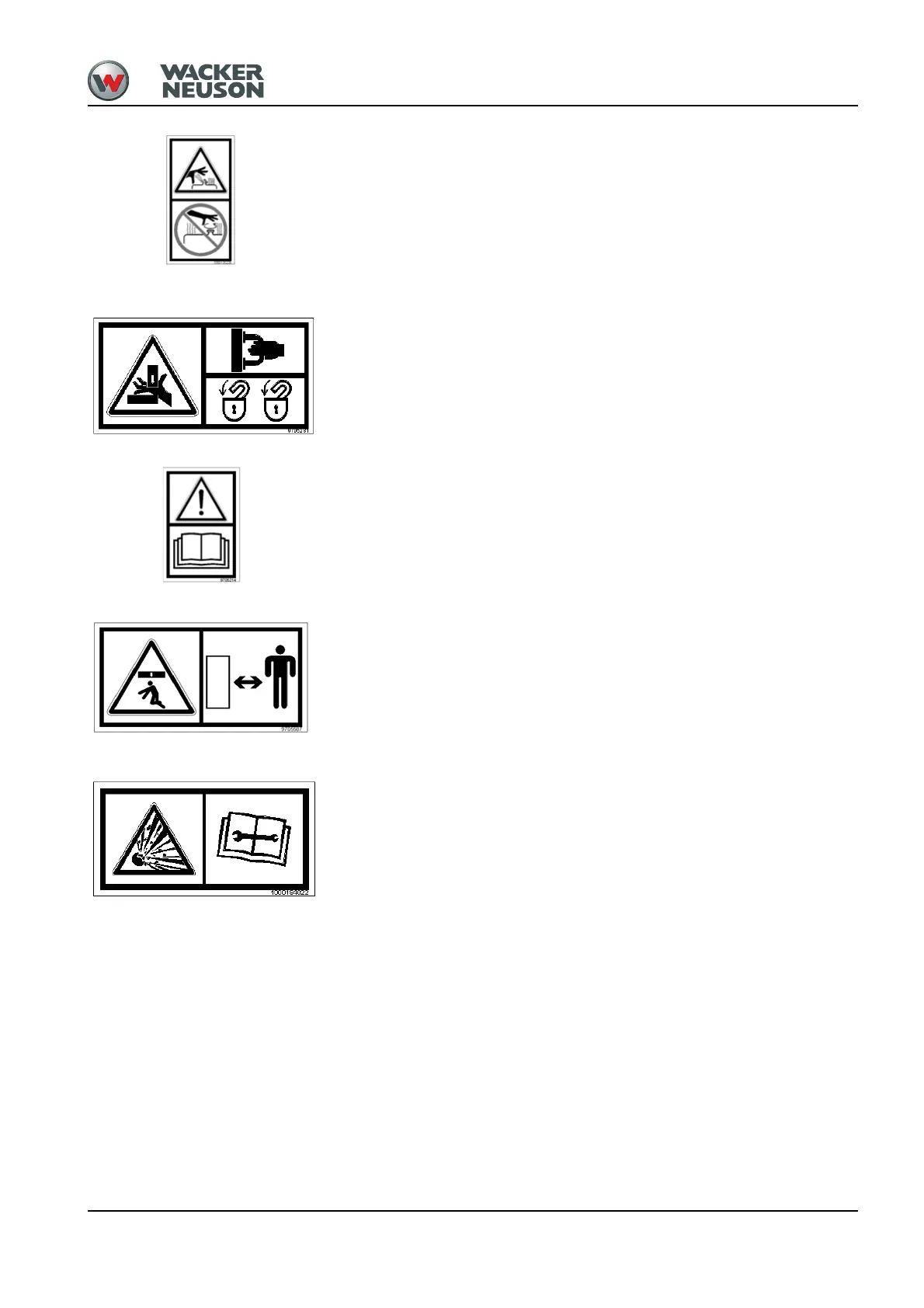OM 28Z3 US – Edition 2.0 * 28Z3b110.fm 1-19
Introduction
Description
The tank is hot and under pressure!
• Allow the fluids to cool down!
Carefully and slowly open the cover only after the radiator has cooled down, to allow
the pressure to escape.
Wear safety goggles and gloves when opening the cover.
Location
On the filler cap.
Description
Always use the handles to open and close the front window.
Always fasten the front window with both locks.
Location
On the front window.
Description
Read and understand the Operator's Manual before starting, working, adjusting,
performing maintenance or repairing the machine.
Location
On the B pillar in the cab.
Description
This label alerts persons standing or working near the machine of an existing danger
within the area of increased danger around the machine. Stay clear of machine!
Location
On either side of the boom.
Description
Accumulator is under high pressure. Always read the Operator's Manual before performing
maintenance or repairs
Location
On the accumulator.
Fig. 40: Hydraulic oil reservoir under pressure
Fig. 41: Front window
Fig. 42: Read the Operator's Manual
Fig. 43: Keep distance 1
Fig. 44: Under pressure
