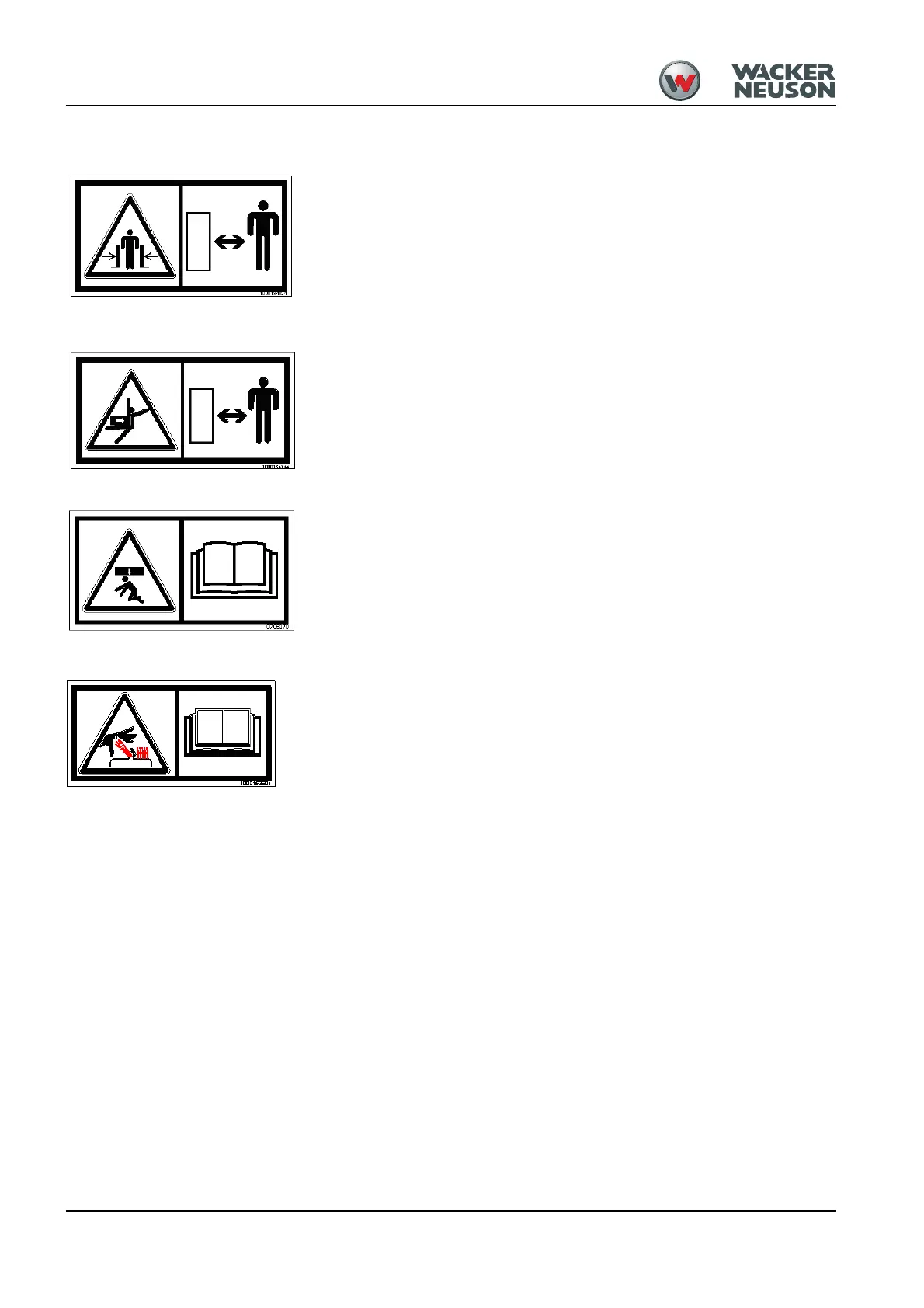1-20 OM 28Z3 US – Edition 2.0 * * 28Z3b110.fm
Introduction
Description
Indicates that persons other than the driver must keep a safe distance to the machine dur-
ing operation. Stay clear of machine!
Location
On the boom swivelling console on either side of the chassis.
Description
Indicates that persons other than the driver must keep a safe distance to the machine dur-
ing operation. Stay clear of machine!
Location
On the rear window.
Description
Read and understand the instructions in the Operator's Manual and the service manual
before tilting the cab.
Location
On the left front of the chassis.
Description
Under high pressure. Allow the tank to cool down. Carefully and slowly open the bleed
screw only after the tank has cooled down, to allow the pressure to escape. Wear safety
googles and gloves when opening the bleed screw.
Location
Over the relay box in the engine compartment.
Fig. 45: Keep distance 2
Fig. 46: Keep distance 3
Fig. 47: Tilting the cab
Fig. 48: High pressure
