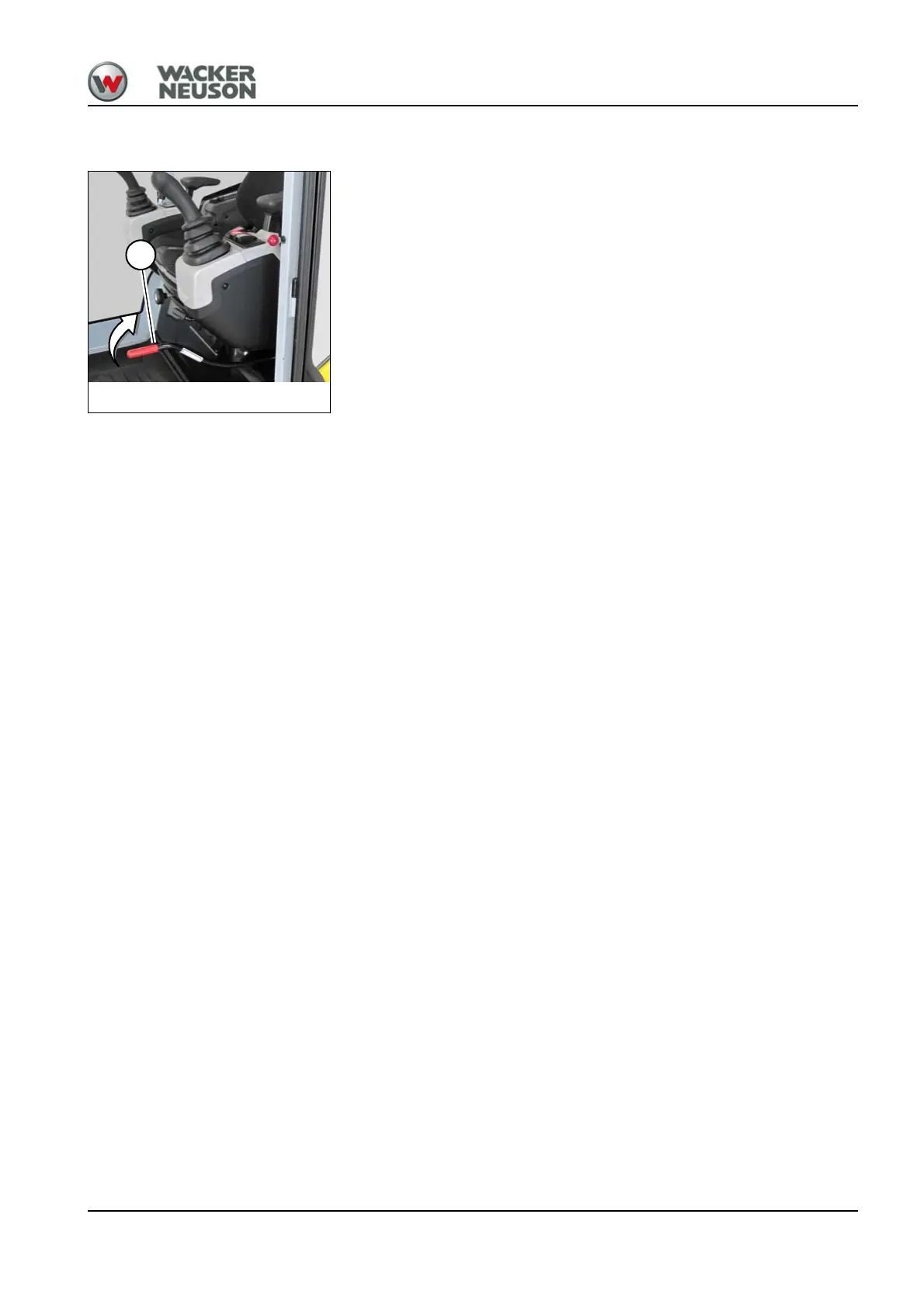BA ET18, 20, 24 en* 1.5 * et18_20_24i400.fm 4-17
Putting into operation 4
Control lever base
Raise the control lever base on the left 4 after stopping the engine.
Control lever base on the left raised:
• All hydraulic functions are locked.
• The upper carriage is secured against rotation. (The swivel unit brake
is enabled.)
• The engine will not start unless the control lever base is raised.
Control lever base on the left lowered:
• All hydraulic functions are active.
• The upper carriage can be rotated.
• The engine cannot be started.
Functional check of control lever base
Perform a functional check of the control lever base every time before you
start the machine.
1. Start the machine.
2. Perform machine travel on open terrain.
3. Secure the danger zone.
4. Stop the machine.
5. Raise the control lever base on the left.
6. Move all control levers and pedals in all directions.
➥ The selected elements must not move.
➥ The machine may be put into operation.
7. The selected elements move:
➥ Stop operation immediately.
➥ Contact a Wacker Neuson service center and have the malfunction
rectified.
If the machine is equipped with a canopy (standard), raiseable control
lever bases are installed on either side.
If the machine is equipped with a cabin, a raiseable control lever base is
installed on the left side. If the machine is equipped with an optional
second door, a raiseable control lever base is also installed on the right.
Fig. 84Control lever base
4
