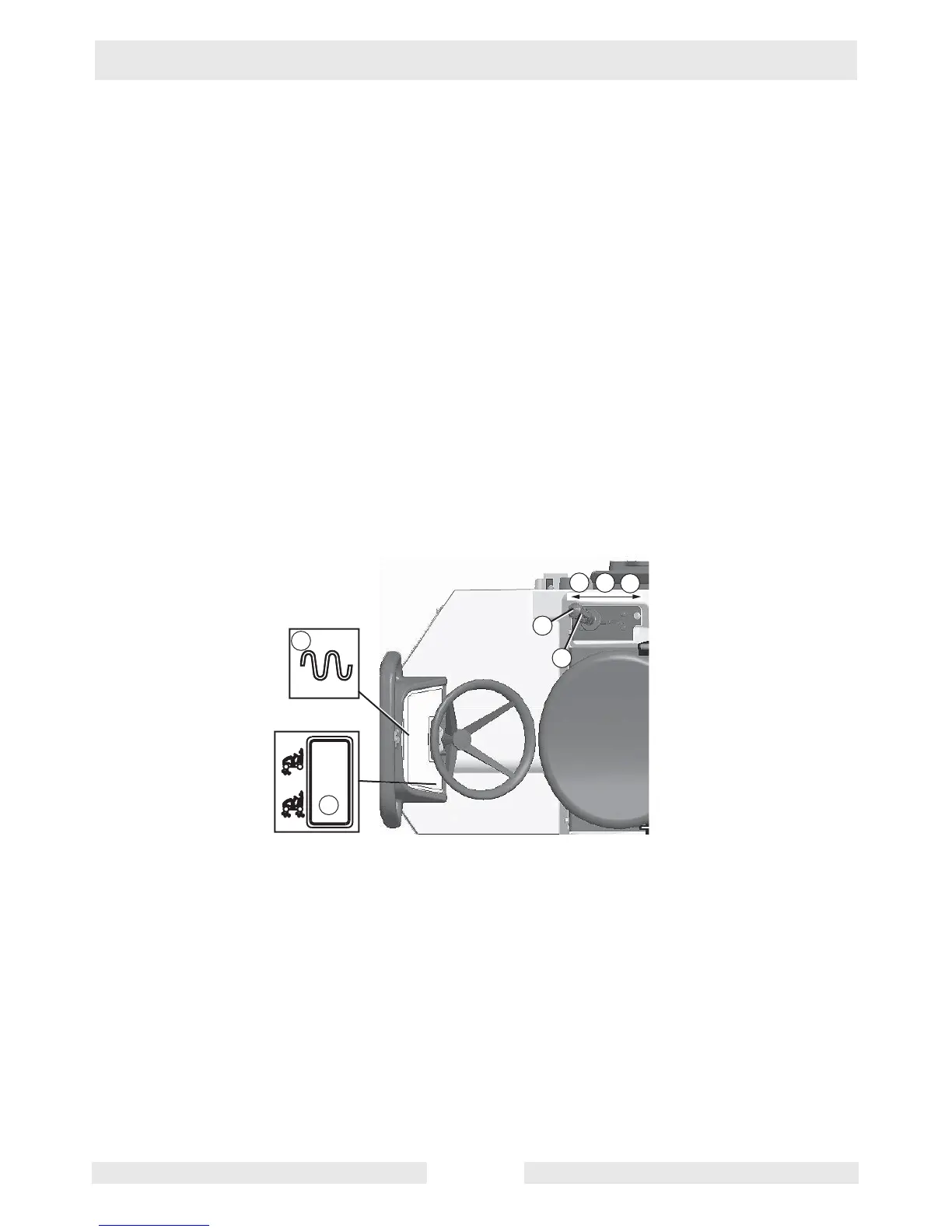Operation RD 12/RD 12A
wc_tx000865gb.fm 26
2.3 Vibration
See Graphic: wc_gr002955
The vibration is turned ON or OFF by a push button (10) located on the
forward/reverse control (15). Press the button to turn vibration ON;
press it again to turn it OFF. The vibration ON indicator (50) will light
when vibration is on. The vibration can be turned on while operating in
either forward or reverse and will remain on until it is turned off.
On the RD 16, select either the front drum vibration or dual drum
vibration by pressing the vibration switch (63) on the control panel.
CAUTION: If the machine has been turned off with the vibration on, the
vibration will come on as soon as the machine is restarted. Therefore,
for easier starting and to keep the surface finish smooth, be ready to
switch vibration off should it come on while cranking the engine.
Note: The vibration will remain on even when the forward/reverse
control (15) is in NEUTRAL. When operating on asphalt and in order
to keep the surface finish smooth, turn the vibration off before stopping
the roller.
wc
r002955
N
F
R
15
10
50
63