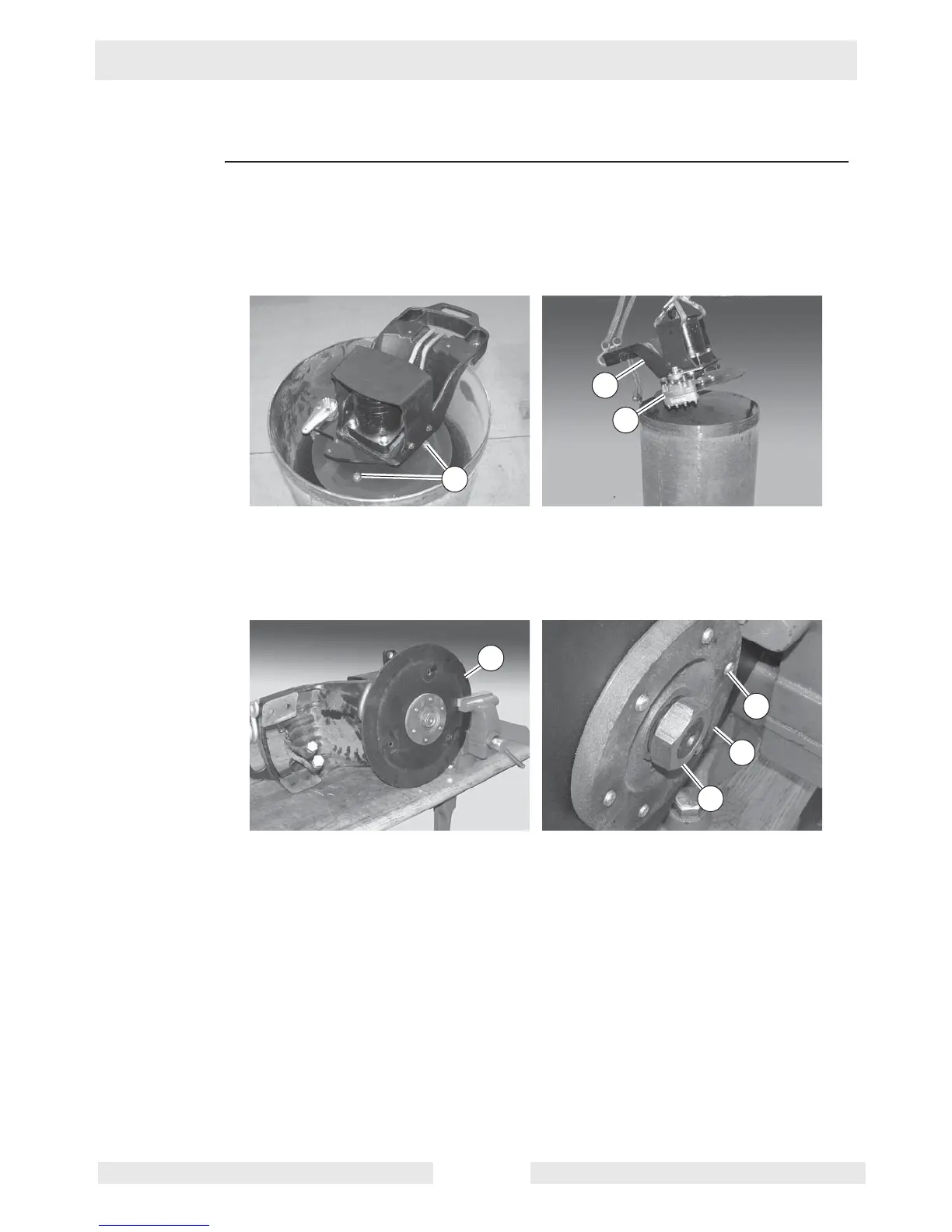RD 12/RD 12A Disassembly & Assembly
wc_tx000671gb.fm 79
9.11 Removing Rear Drive Motor
Prerequisites Rear drum removed
Procedure Follow the procedure below to remove the rear drive motor.
1. Rotate the drive motor assembly as needed to reach the three screws (a) which mount
the drive plate to the drum. Remove the three screws. Note: If the motor assembly is dif-
ficult to turn, loosen the caps on the hydraulic lines leading to the motor to allow the
release of any hydraulic pressure. These are the caps connected to the lines while
removing the drum.
2. Using an appropriate crane, lift the drum support (b), with the drive motor still attached,
up and off of the drum.
3. Remove the brake assembly (c). See section Removing the Brake and Brake Cable.
4. Remove the nut (d).
5. Remove the screws (e) that secure the drive plate (f) to the hub (g).
This procedure continues on the next page.
wc_gr004217
a
b
c
wc_gr004218
d
f
g
e