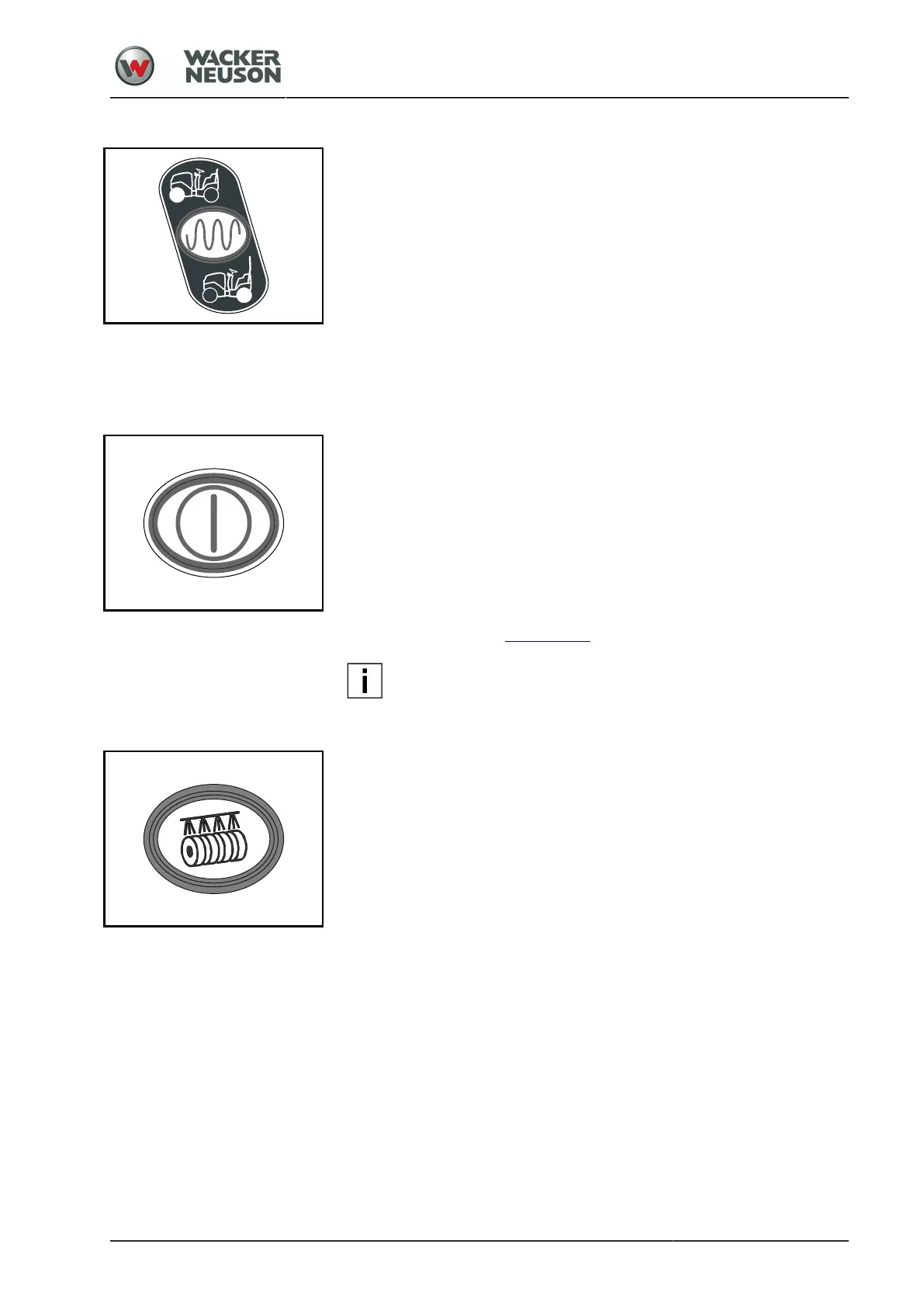Operation
Instruments and operating elements
BA RD24_RD28 en us 06
63
316
Preselecting vibration / oscillation
Pressing the pushbutton preselects the vibration system in the front drum,
in the rear drum, or in both drums.
This pilot light (symbol without oscillation) indicates a pre-selected
vibrator / oscillator in case of de-activated vibration / oscillation.
Each actuation of the switch switches one step ahead.
Front vibration / oscillation — PRESS
Rear vibration / oscillation — PRESS again
Double vibration / oscillation — PRESS again
If the vibration / oscillation system is activated with switch [312], the
pilot light changes over to vibration / oscillation activated (symbol with
oscillation).
317
Water sprinkling
The switch turns the sprinkling on or off.
Water consumption is optimized via a multi-stage automatic interval
system. The sprinkling stage can be selected with the switches [373].
On — PRESS
Off — PRESS again
Continuous pressing of the switch will cause permanent sprinkling. As
long as the switch is pressed, the pump runs in continuous operation.
Continuous operation — PRESS continuously
Inspection of sprinkling see page 83 sq.
NOTE
When the machine is at a standstill, the sprinkling is without
function.
318
Additive sprinkling
The sprinkling is activated as long as this switch is pressed.