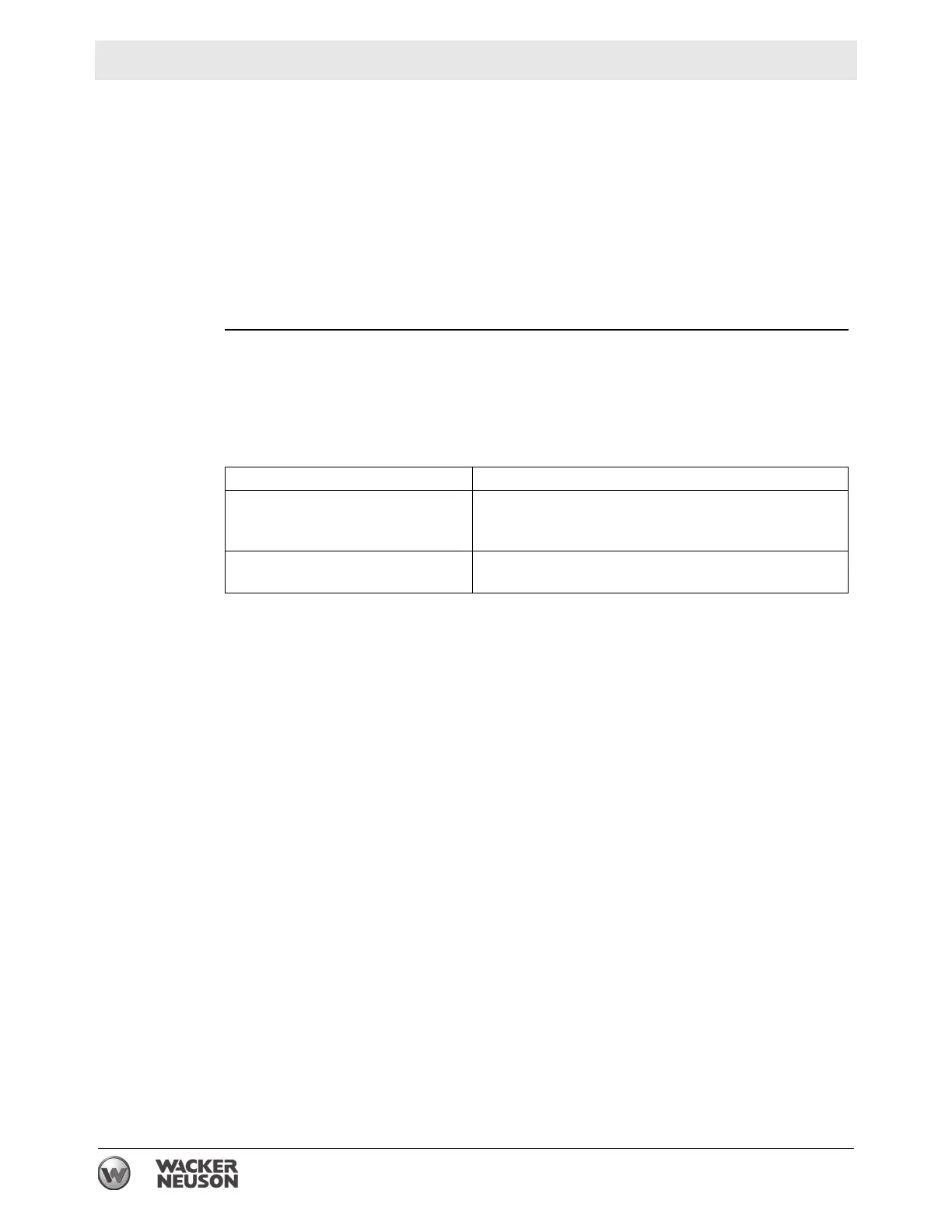wc_tx003863gb_FM10.fm
58
Operation RT / RTx
Continued from the previous page.
When all LEDs flash rapidly, there is a hazard of over compaction or the machine is
on a substrate that is too hard.
Note: Non-compactible material or flaws in the substrate are detectable by the
system if they are more than 1 meter in length. With sudden changes from high to
low compacted soil (or vice versa), there is a slow rise or fall in the LEDs.
NOTICE: The Compatec compaction system automatically switches off as soon as
the starting key is set to the OFF position. However, if the starting key remains in
the ON position when the engine is not running, the LED display will draw current
from the battery.
Testing
Test the Compatec compaction system upon machine start up.
1. Rotate the starting key clockwise to the ON (I) position.
2. Observe the LED display. During the first few seconds after turning the starting
key to the ON (I) position, the eight LEDs illuminate from left to right.
If Then
All LEDs illuminate, The system is fault free and the LEDs switch off in
succession. Then, all eight LEDs flash briefly with
reduced brightness.
All LEDs illuminate and remain
illuminated after initialization,
The sensor is not functioning properly.