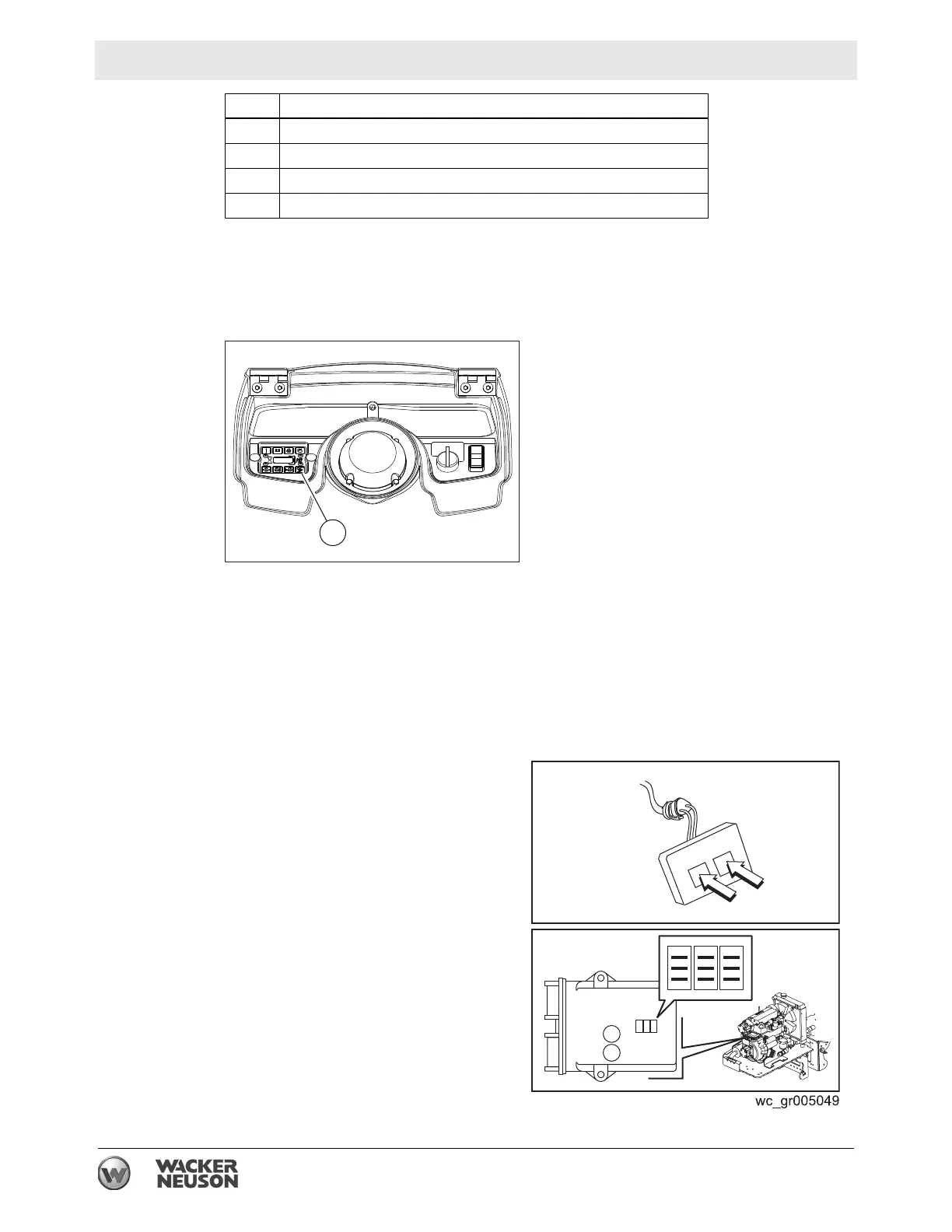wc_tx003818gb_FM10.fm
84
Engine Control Module (ECM) Diagnostics RT / RTx
5.10 Resetting the ECM Diagnostic Data and the Tip-Over Light
To reset the ECM diagnostic data, and turn off the tip-over light (a), carry out the
following procedure.
1. Connect the diagnostic tool. See section Connecting the Diagnostic Tool.
2. Enter the diagnostic mode of the ECM. See section Entering the ECM
Diagnostic Mode.
Note: Before proceeding, it is important to realize all stored data will be erased.
3. While in the diagnostic mode,
press and hold both buttons of the
diagnostic tool for approximately 5
seconds and observe the ECM
LED displays.
The ECM LED displays will change
to nine dashes once the ECM has
been reset.
E36 High glow plug relay coil current
E37 High RX power relay coil current
E38 High LED ring output current
E39 Open
Code Description