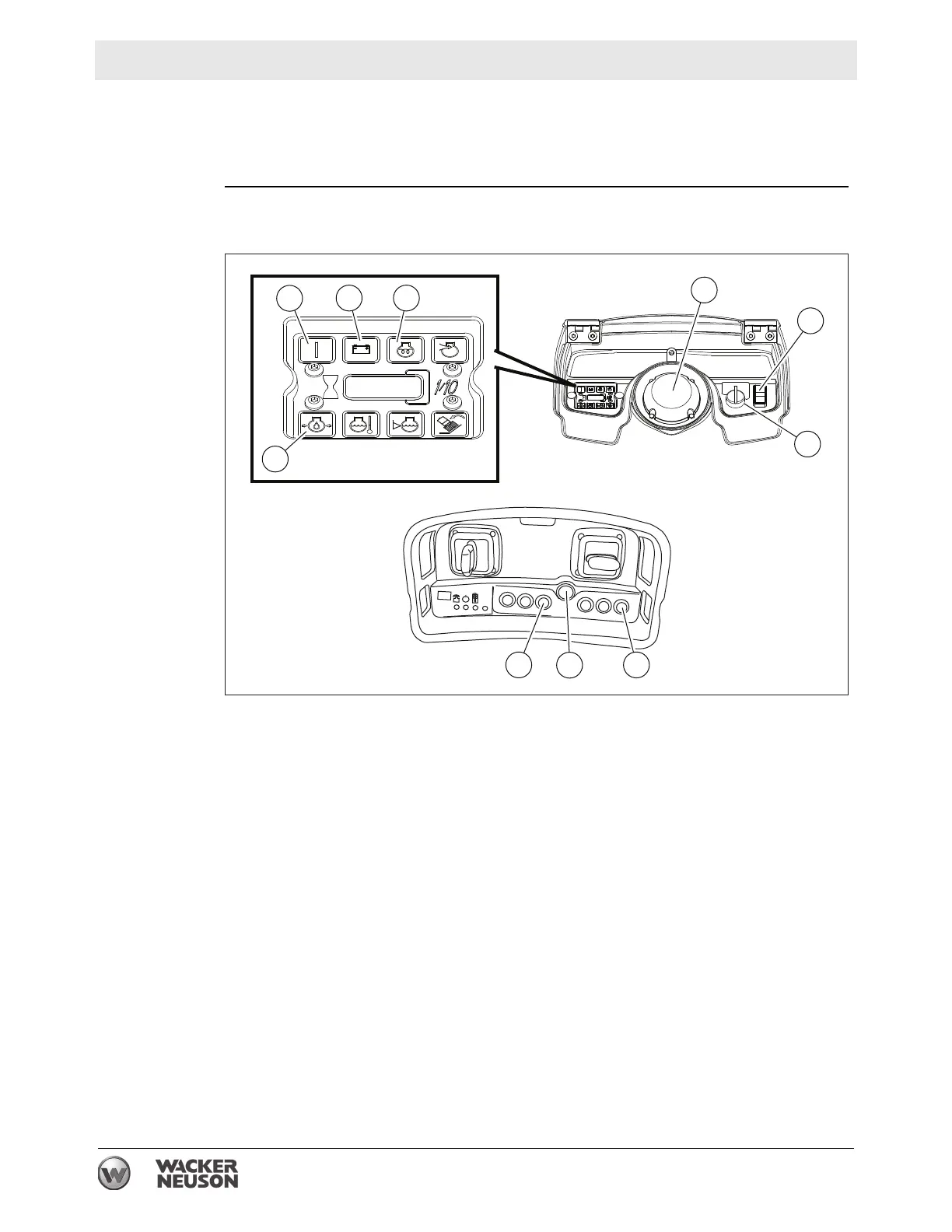wc_tx003863gb_FM10.fm
66
Operation RT / RTx
4.24 Starting, Operating, and Stopping the Machine
Requirements
■ Machine is in serviceable condition and has been properly maintained
■ There is fuel in the tank
Starting the
machine
Perform the procedure below to start the machine.
1. Set the throttle switch (a) to the low speed (idle) position.
2. Rotate the starting key (b) clockwise to the ON (l) position.
■ All lights on the display/control panel and the light ring (c) (both red and
amber) will illuminate for a 5-second LED test.
■ After 5 seconds, all lights go off except the power ON indicator (d), charge
indicator (e), engine oil pressure indicator (f), and the amber LEDs of the
light ring which remain illuminated.
This procedure continues on the next page.
