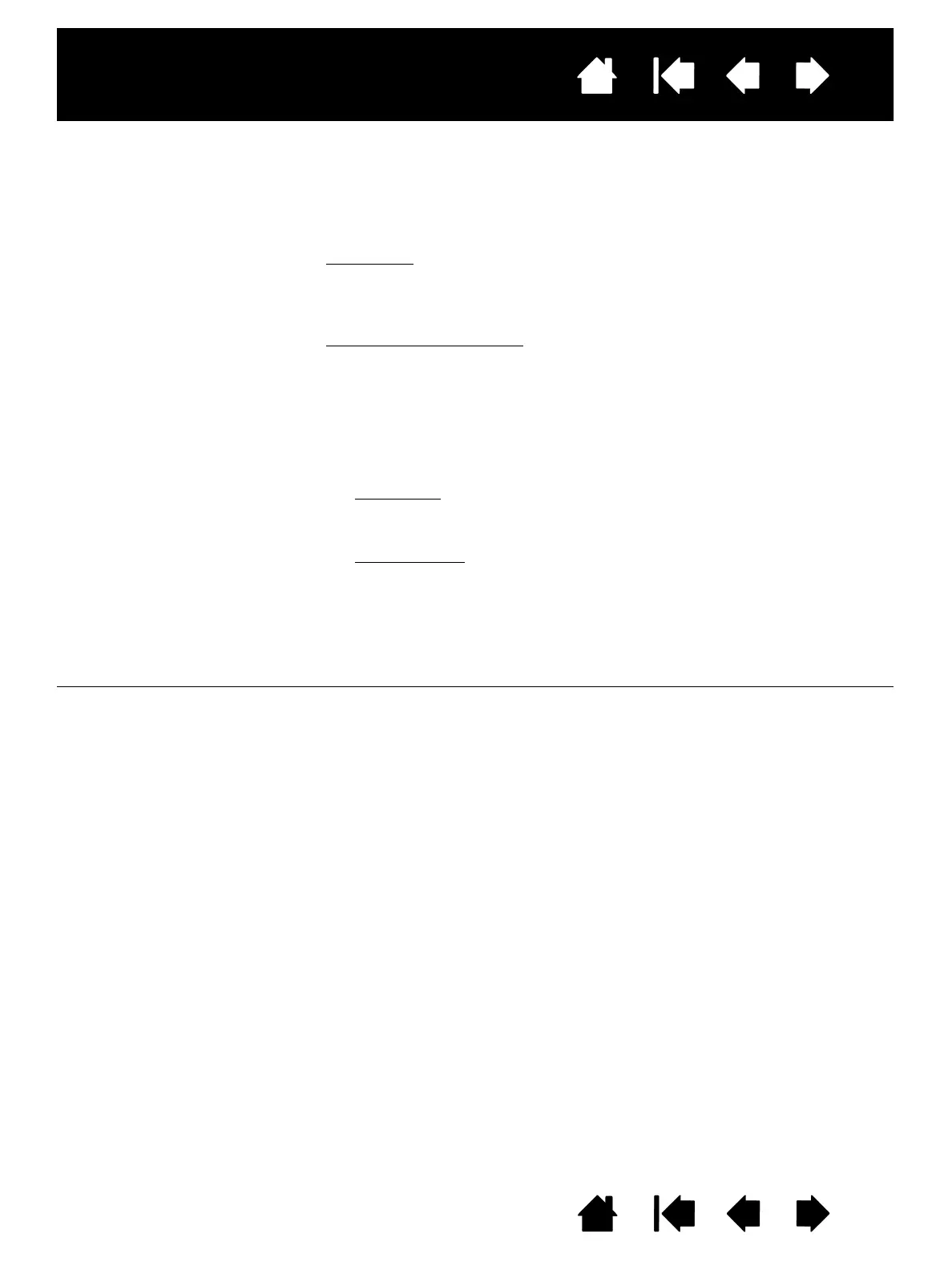44
44
Interactive pen display
Index
Index
Contents
Contents
WINDOWS-SPECIFIC PROBLEMS
You suspect the pen display
preferences may be
corrupted, or want to make
certain that all settings are at
their factory defaults.
Use the Wacom tablet Preference File Utility to work with your
preferences.
Close any open applications.
Windows 8
: From the Windows 8 Start screen, click the WACOM TABLET
P
REFERENCE FILE UTILITY tile. If you are using the Windows 8 Classic
Desktop, press the Windows key on your keyboard, or select the
Windows icon in the Charms bar, to access the Start screen.
Windows 7, Vista and XP
: Open the utility by clicking the START icon
and selecting A
LL PROGRAMS. Select WACOM TABLET and WACOM TABLET
P
REFERENCE FILE UTILITY.
• It is a good idea to first back up your tablet preferences. In the
T
ABLET PREFERENCE FILE UTILITY dialog box, click BACKUP... and
follow the prompts.
• Then, delete the tablet preferences a follows:
Single user
. In the TABLET PREFERENCE FILE UTILITY dialog box, click
the R
EMOVE button under MY PREFERENCES to delete the
preferences for the current user.
Multiple users
. Click the REMOVE button under ALL USER
P
REFERENCES to delete preferences for multiple users. Note that
administrator rights are required to delete preferences for all users.
Relaunch any currently open tablet-aware applications that you
may be running.
You can quickly restore tablet preferences that have been backed up
by clicking R
ESTORE... under MY PREFERENCES.
