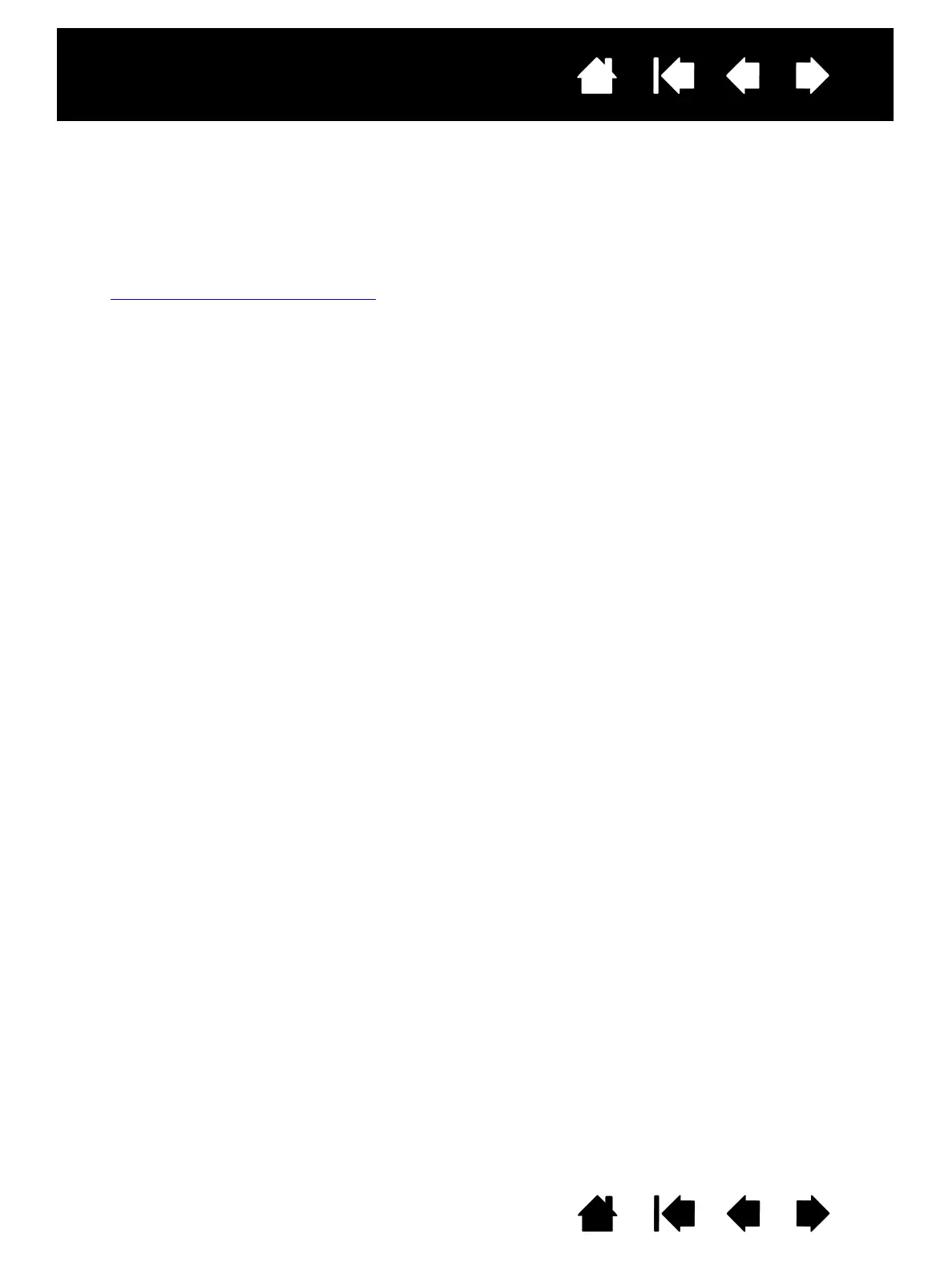48
48
Interactive pen display
Index
Index
Contents
Contents
OBTAINING DRIVER DOWNLOADS
Wacom periodically updates the software driver for the tablet portion of the interactive pen display to
maintain compatibility with new products. If you are having a compatibility problem between your
interactive pen display and a new hardware or software product, it may be helpful to download a new
Wacom software driver (when available) from the Internet.
Updated drivers, when available, can be obtained from the Support page of the Wacom website for your
region, http://link.wacom.com/r/support.
The Support page also provides access to product information,
manuals, Frequently Asked Questions (FAQ), and phone and email support.
