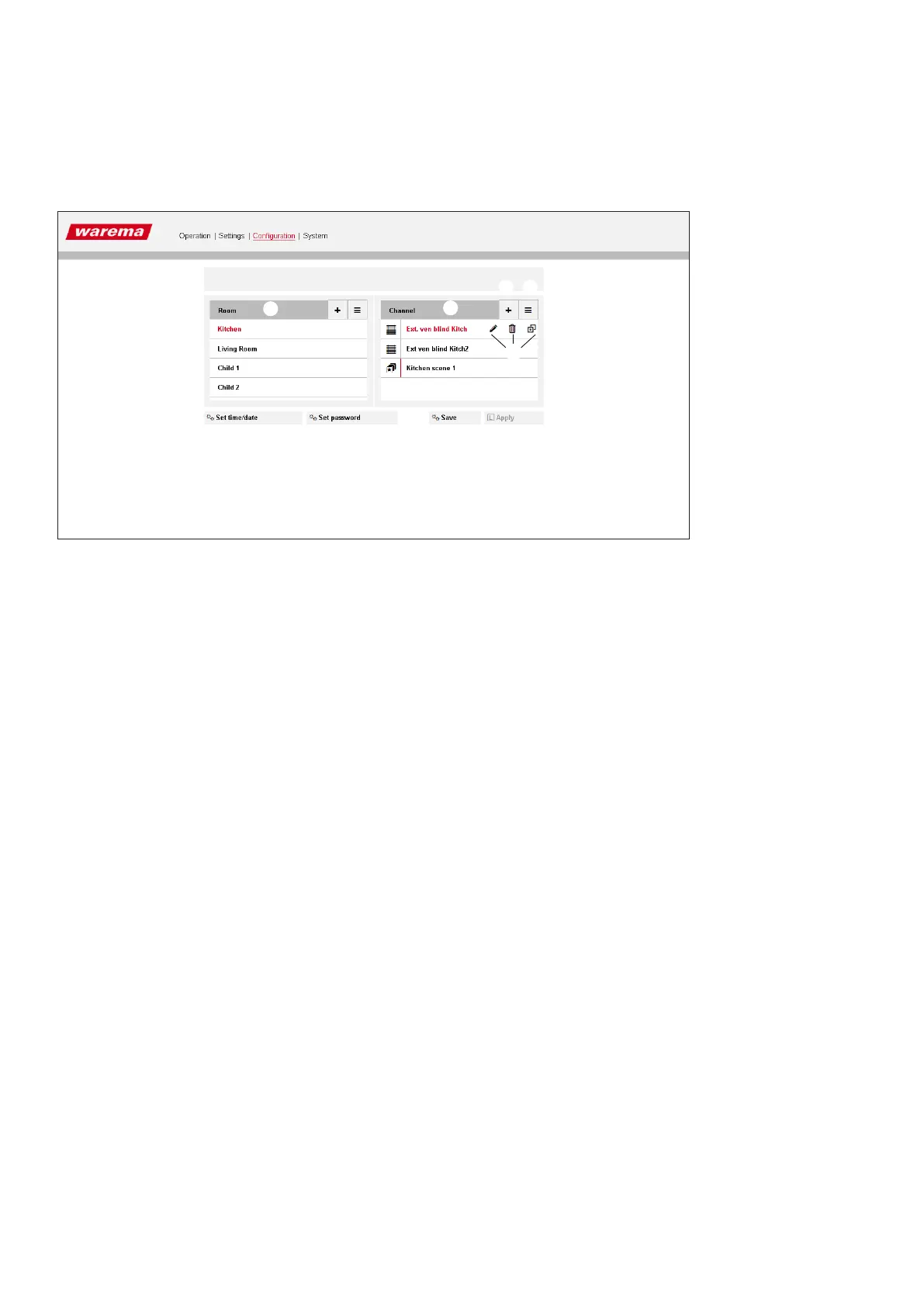2004919_i•en•2017-09-01
We reserve the right to make technical changes
14
WMS WebControl
5 Configuration menu
①
②
③
⑥
⑧
⑦
⑤
④
⑨
Fig. 8 WMS WebControl interface, Configuration menu
① Password change
② Time/date setting
③ Create rooms
④ Create channels and scenes
⑤ Edit channels and scenes
(assign or change names, delete channels/scenes, add channels to
other rooms and duplicate them)
⑥ Create new channels and scenes
⑦ List symbol activated: move channels/scenes using "drag and drop"
⑧ Adopt WMS channels in the WMS WebControl using the "L adopt" but-
ton.
⑨ Save settings
Configuration
