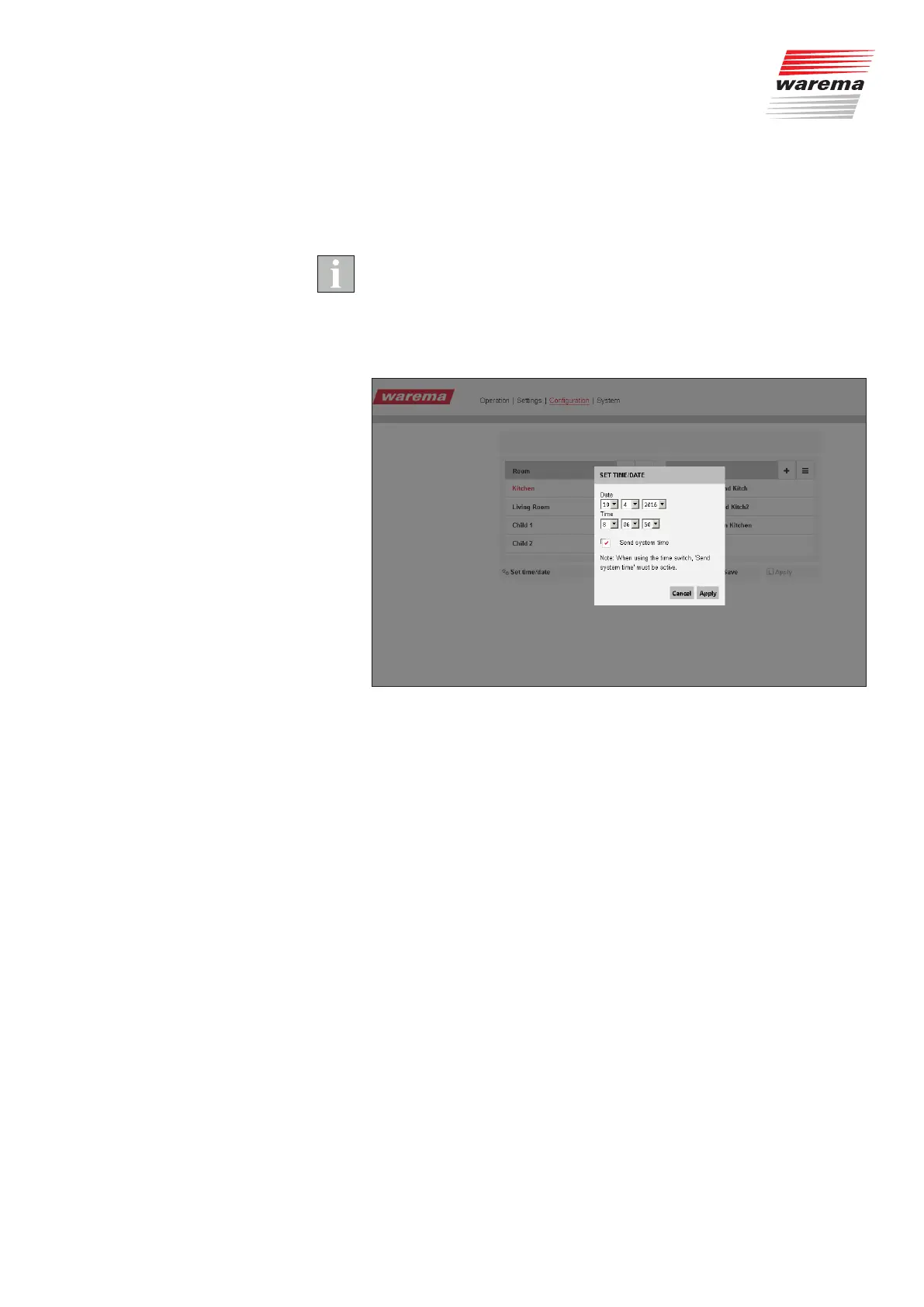2004919_i•en•2017-09-01 We reserve the right to make technical changes
15
5.1 Setting the clock
The "Configuration" menu contains the "Set date/time" button. A settings win-
dow opens. Enter the correct date and time using the pull-down menus.
Only place a checkmark next to "Send system time" if you are using
time-controlled modes and no other system clocks are active in your WMS
network (for example, a WMS Central transmitter). Otherwise, two different
times could be sent that would be selected randomly by the system (see
also the explanations in Chapter 7.4.1.1 WMS studio Software Manual, art.
no. 890409).
Fig. 9 Setting the date and time of the WMS WebControl
Configuration