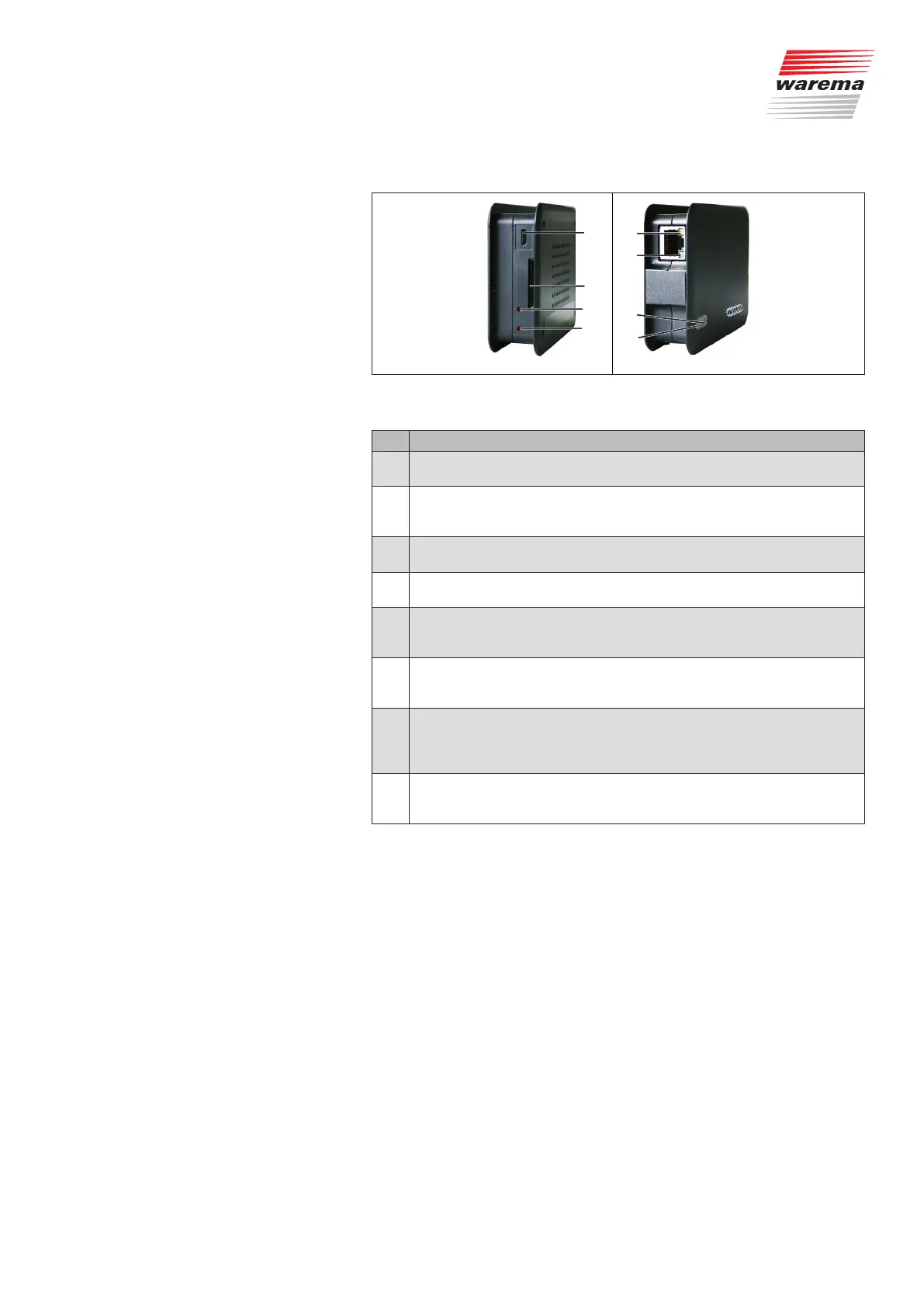2004919_i•en•2017-09-01 We reserve the right to make technical changes
9
3.5 Connections
Fig. 4 WebControl connections (left side, right side)
Pos. Function
7
Micro USB power supply
Supplied USB cable with power supply unit.
8
SD card slot
Storage possibility for backup copies of the project (see Chapter 8.2 on page
35).
9
Push button 2
Loading the firmware (see Chapter 8.2 on page 35).
Push button 1
Resetting the device to the factory settings (see Chapter 8.3 on page 35).
RJ45 socket, yellow LED
Flashes when there is data traffic between the WMS WebControl and the
router.
RJ45 socket, green LED
Lights up permanently when the physical connection between the WMS Web-
Control and the router is functional.
Status LED (right)
Lights up briefly in red after switching on.
IP address obtained: LED flashes green.
IP address not obtained: LED lights up continuously in red.
Transmission LED (left)
Lights up or flashes to indicate wireless transmission traffic between the WMS
devices.
Introduction