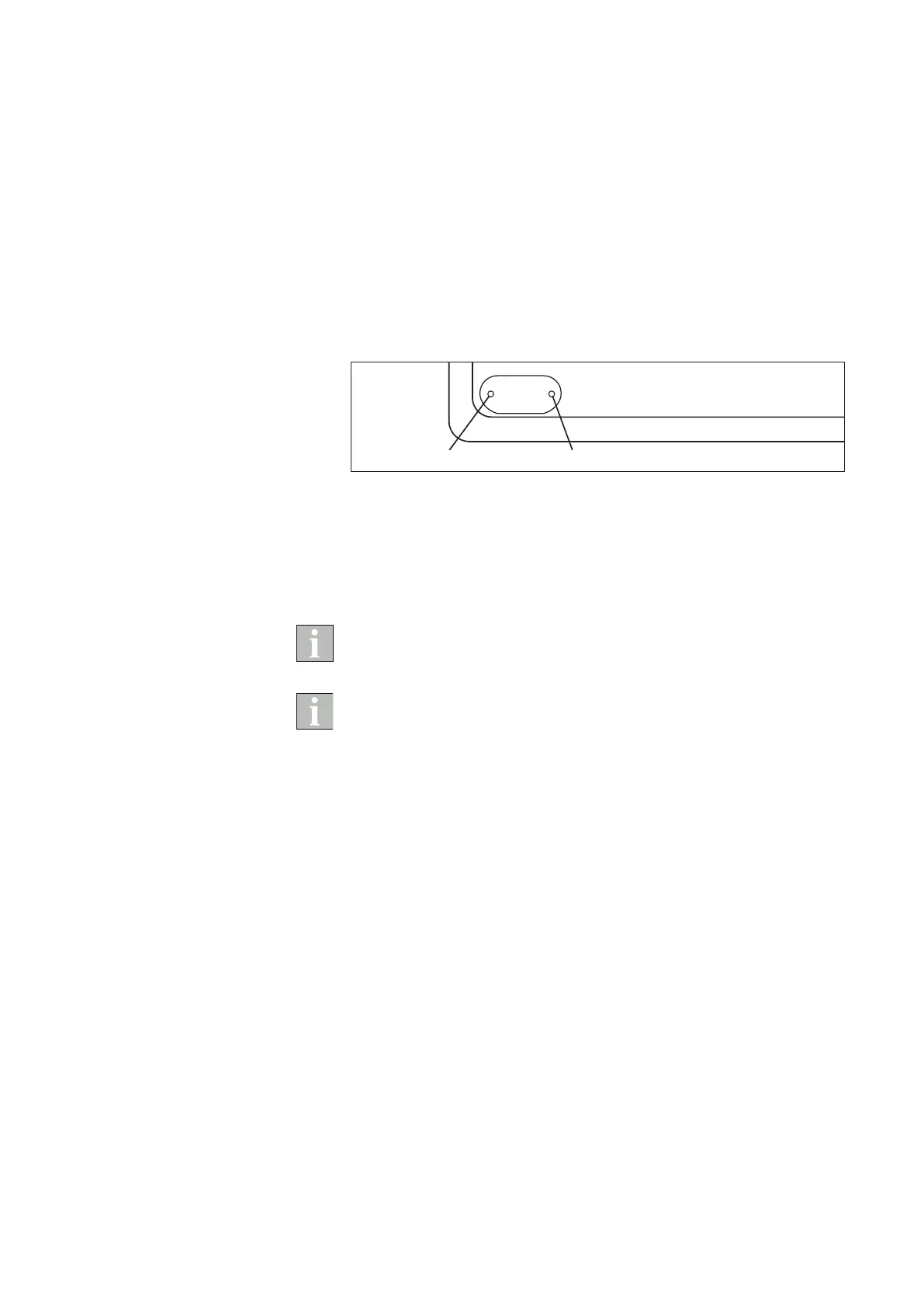2004919_i•en•2017-09-01
We reserve the right to make technical changes
8
WMS WebControl
3.4 Installation
The WMS WebControl is supplied with power via the included plug-in power
supply unit ➍.
Connect the USB power supply unit ➍ to the WMS WebControl ➊ using the
included USB cable.
Connect the WMS WebControl ➊ with the locally configured router ➎ via the
included LAN cable ➌.
Plug the USB power supply unit of the WMS WebControl ➊ into the power
socket.
LEDs
Sende-LED
Status-LED
Fig. 3 LEDs of the WMS WebControl
Status LED ➋ lights up red.
The WAREMA WMS WebControl tries to obtain an IP address from the DHCP
server in the router.
If the WAREMA WMS WebControl gets an IP address within one minute, the
status LED flashes green.
If an IP address is not assigned after 1min., the status LED flashes red. To
obtain an IP address after that, see Chapter9 on page 36.
If a project is already stored in the device, the status LED lights up green
permanently.
Introduction