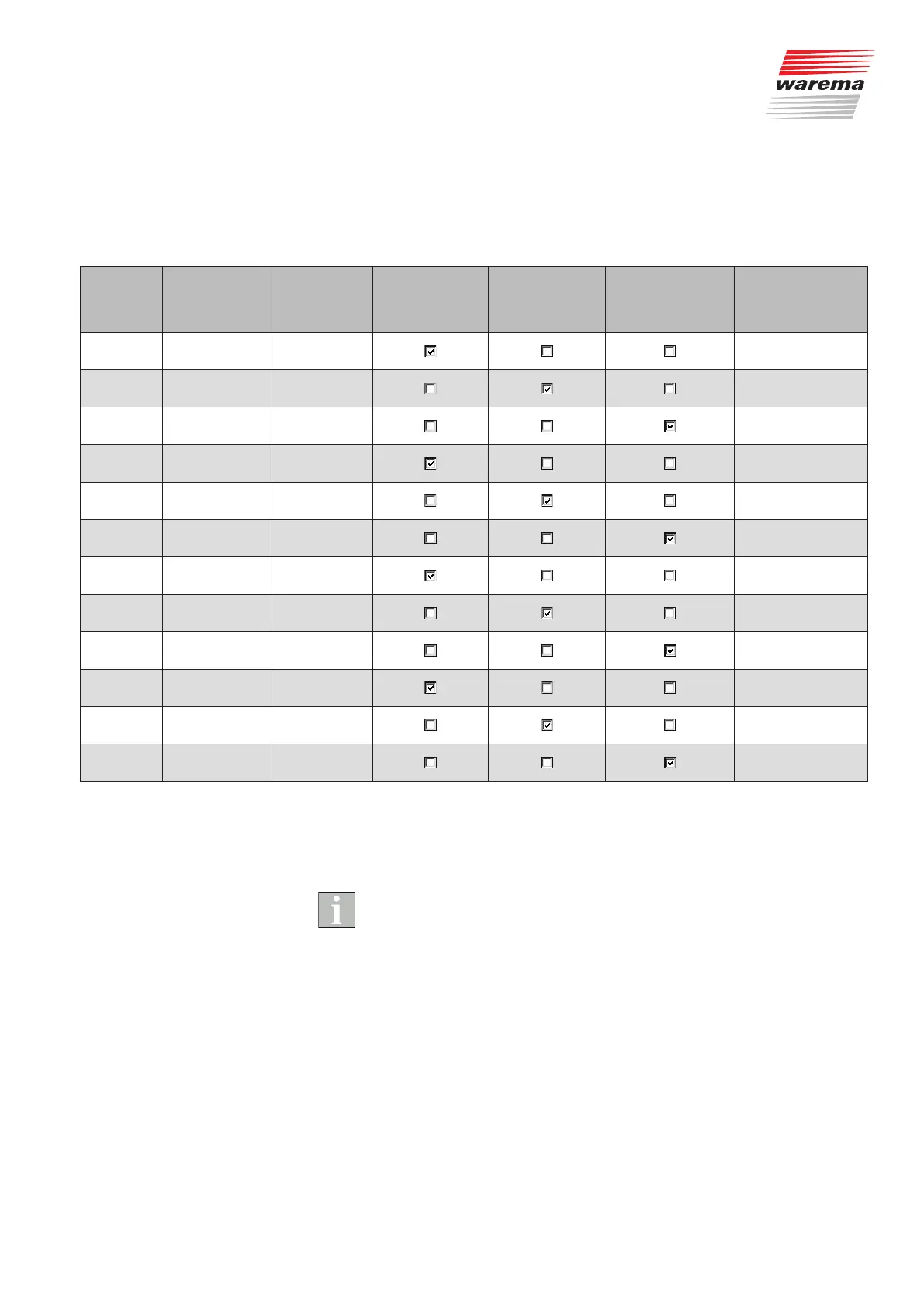2004919_i•en•2017-09-01 We reserve the right to make technical changes
41
14 Appendix
The following table shows the effects of the set control functions using the
sun control as an example.
Comfort
control
function
Automatic slider
Automatik
"on"/"off" in
the "Opera-
tion" menu
Time switch:
Sun control
On (enable*)
Time switch:
Sun control
Off (disable*)
Time switch:
Sun control
unchanged
Result, the sun con-
trol is:
Sun >0 On
ON
Sun >0 On
OFF
Sun >0 On ON
Sun >0 Off OFF
Sun >0 Off
OFF
Sun >0 Off OFF
Sun =0 On OFF
Sun =0 On
OFF
Sun =0 On
OFF
Sun =0 Off OFF
Sun =0 Off OFF
Sun =0 Off
OFF
*If you have already parameterized projects with the WMS Central transmitter
and the WMS studio software: the terms "On"/"Off"/"Unchanged" in WMS
WebControl are equivalent to the terms "enable", "disable" and "unchanged"
in the WMS Central transmitter and WMS studio software.
Further comfort control functions (such as the dawn/dusk control) are not
shown here since these are preset as system time clocks at the factory for
use of the WMS WebControl and are not permitted to be changed.
Appendix