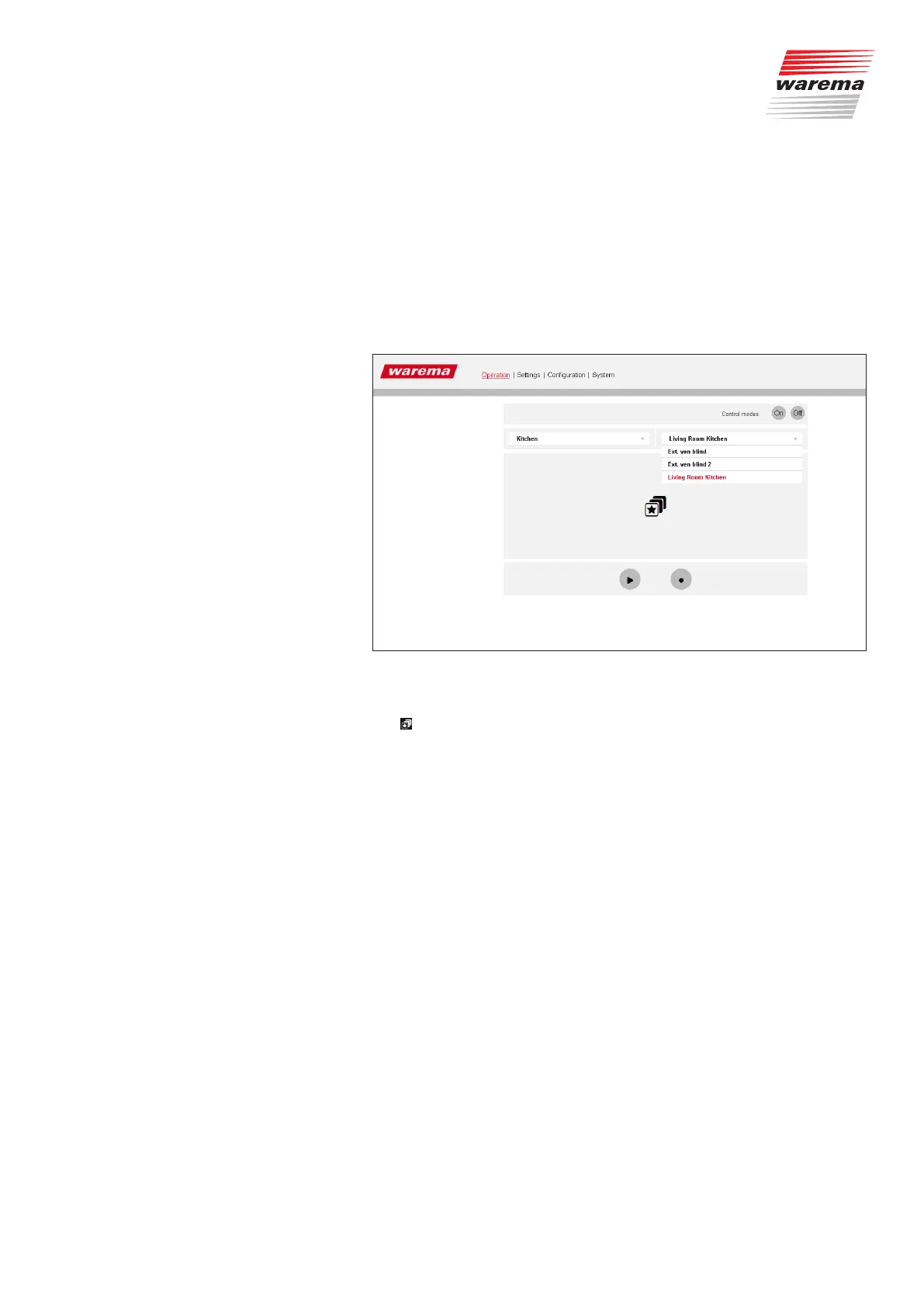2004919_i•en•2017-09-01 We reserve the right to make technical changes
31
Operation
7.2 Operation of scenes
After you have created a scene (see 5.4 on page 18), change to the "Op-
eration" menu.
The newly created scene (Kitchen scene 1) is displayed in the menu.
On the left, click the room for which you created the scene (Kitchen) and se-
lect the scene on the right (Kitchen scene 1).
Fig. 26 The newly created scene is displayed in the "Operation" menu.
The symbol appears; the scene was created successfully.