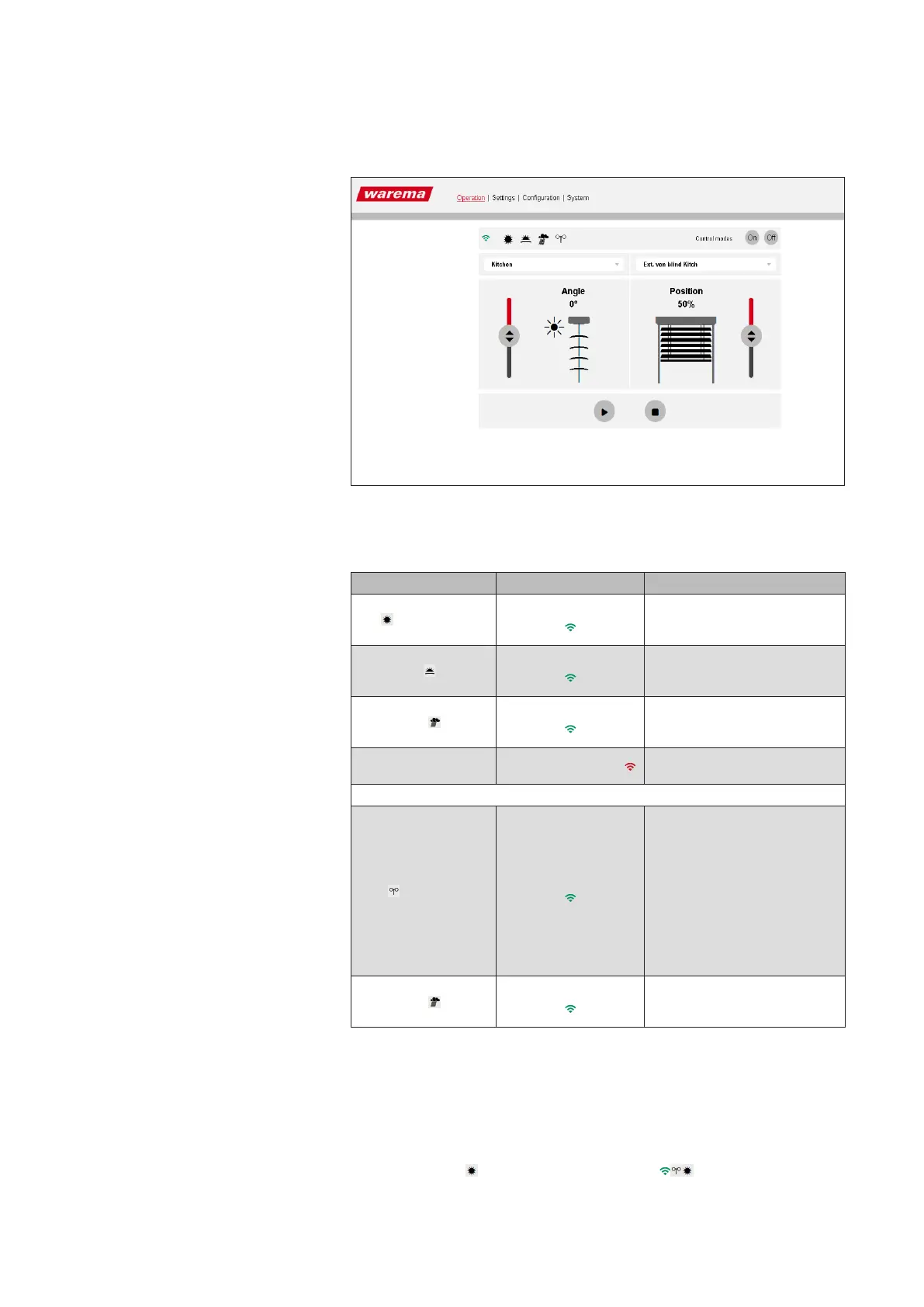2004919_i•en•2017-09-01
We reserve the right to make technical changes
30
WMS WebControl
Operation
Fig. 24 Menu for operating the channels
The following table provides an overview of the colours of the automatic sym-
bols (see also the Chapter 7 on page 28) and wireless symbols:
Automatic symbols Wireless symbol Blocking
Sun
black
Wireless symbol, green
Last reason for moving
No operating disable through
control mode
Dawn/dusk
black
Wireless symbol, green
Last reason for moving
No operating disable through
control mode
Precipitation
black
Wireless symbol, green
Last reason for moving
No operating disable through
control mode
--
Wireless symbol red
The transmitter did not receive a
response from the receiver.
Alarms:
Wind
black
Wireless symbol, green
► The channel cannot be oper-
ated because a wind alarm is
active.
► The connected weather
station/sensor is not sending
signals. For safety reasons, the
movement of the sun shading
product will be blocked until
the source of the error has
been eliminated ("heartbeat"
function).
Precipitation
black
Wireless symbol, green
The channel cannot be operated
because the precipitation or ice
alarm is active.
Fig. 25
Control mode symbols
It is also possible for multiple automatic symbols to appear in combination if
the sun shading products are stored in the same channel.
Example A window alarm is active on the awning on the west side, the awning has
been retracted, the WMS WebControl shows a black wind symbol and a
green wireless symbol, and manual operation is blocked. The awning on the
east side is extended due to the sun control, and in addition to the above
symbols the "Sun " symbol is displayed. View: .