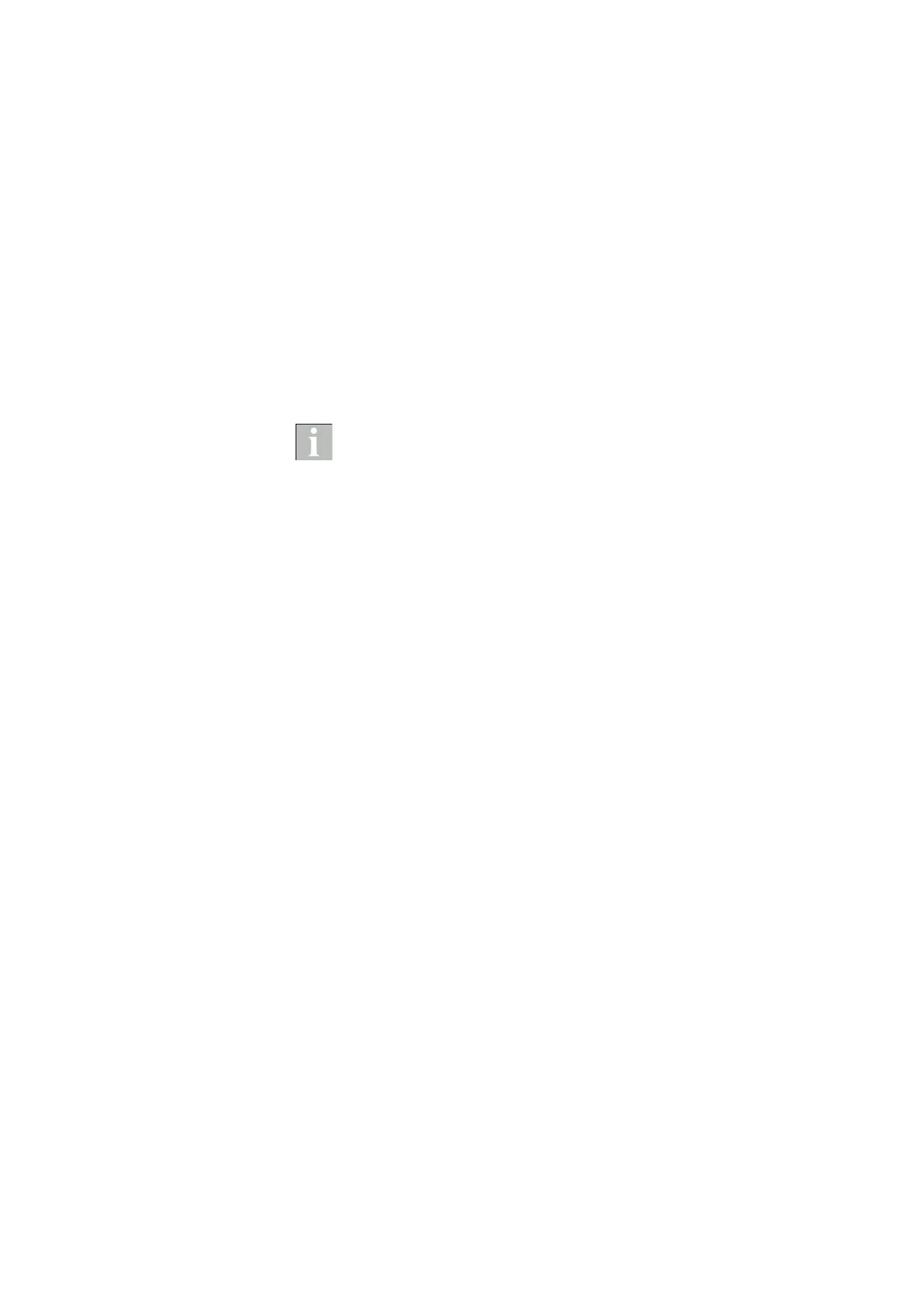2004919_i•en•2017-09-01
We reserve the right to make technical changes
6
WMS WebControl
3 Introduction
3.1 Functions
Using WMS WebControl, you can comfortably operate WMS products on a
mobile device from your home using your own WLAN network.
Separate apps are available for iOS devices such as the iPhone and iPad,
and for Android devices (smartphone, tablet).
Laptops can control WMS products via the browser.
You can create, change and delete rooms, channels and scenes, and assign
names for these.
The project data is stored directly on the device.
Up to 20 rooms can be created with up to 10 channels or scenes each. A
maximum of 32 scenes can be created.
An SD card slot enables you to create a backup copy of the project and up-
load a firmware update.
Introduction