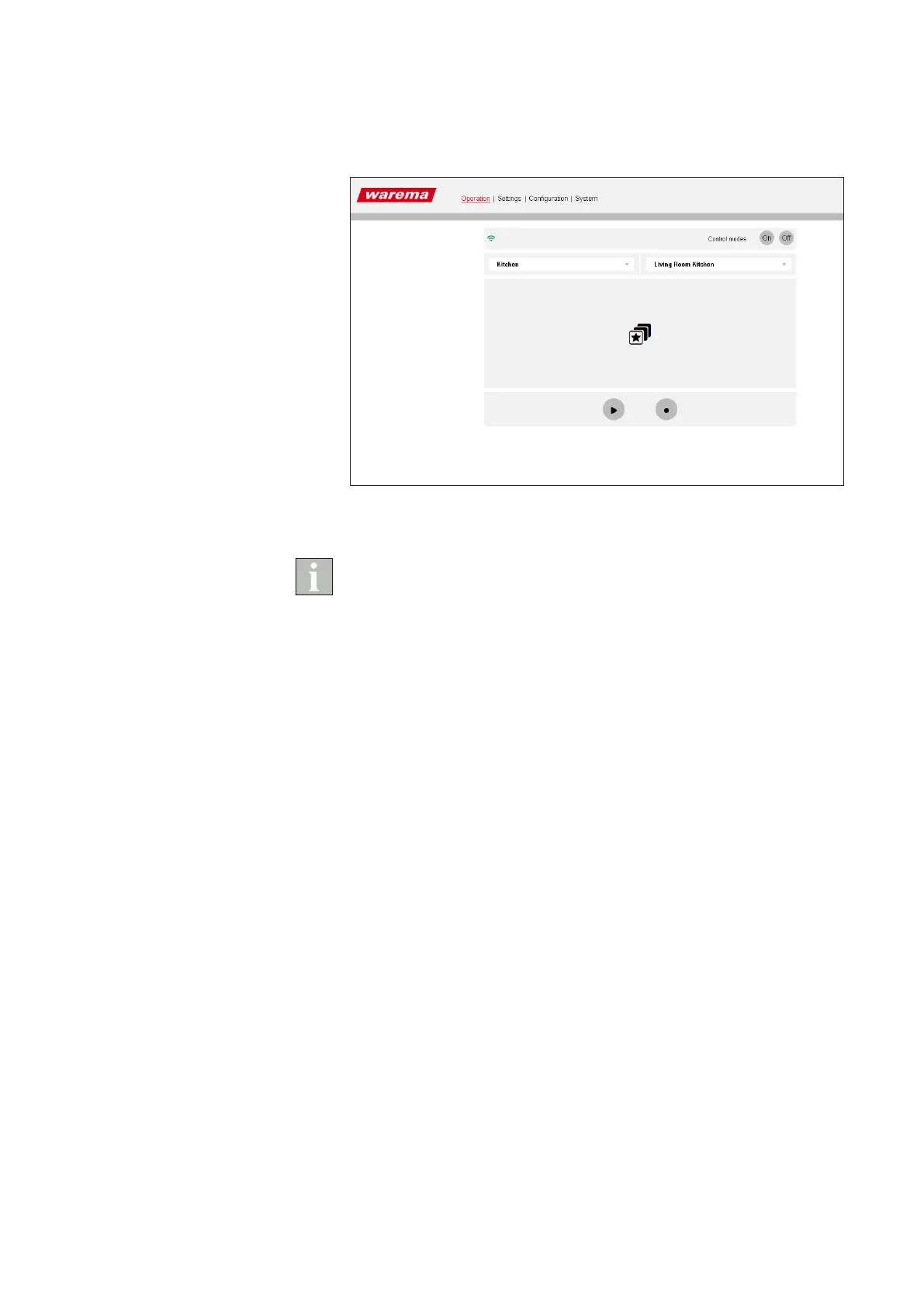2004919_i•en•2017-09-01
We reserve the right to make technical changes
32
WMS WebControl
Operation
Fig. 27 "Operation" menu after successful creation of a scene
Before you can operate your channels using the scene, for example to move
to another position by clicking on "" for "play", you first need to teach the
system how to react to the scene.
Using your control panel (e.g. the hand-held transmitter), move the channels
created in the scene to the desired position and/or switch the light on/off.
Then press on the "●" "Record" button.
The set position has now been learned in.
All of the positions that were learned in for this scene are moved to when ""
is pressed.
As usual, the black wireless symbol appears during transmission. The colour
changes to green after successful transmission.