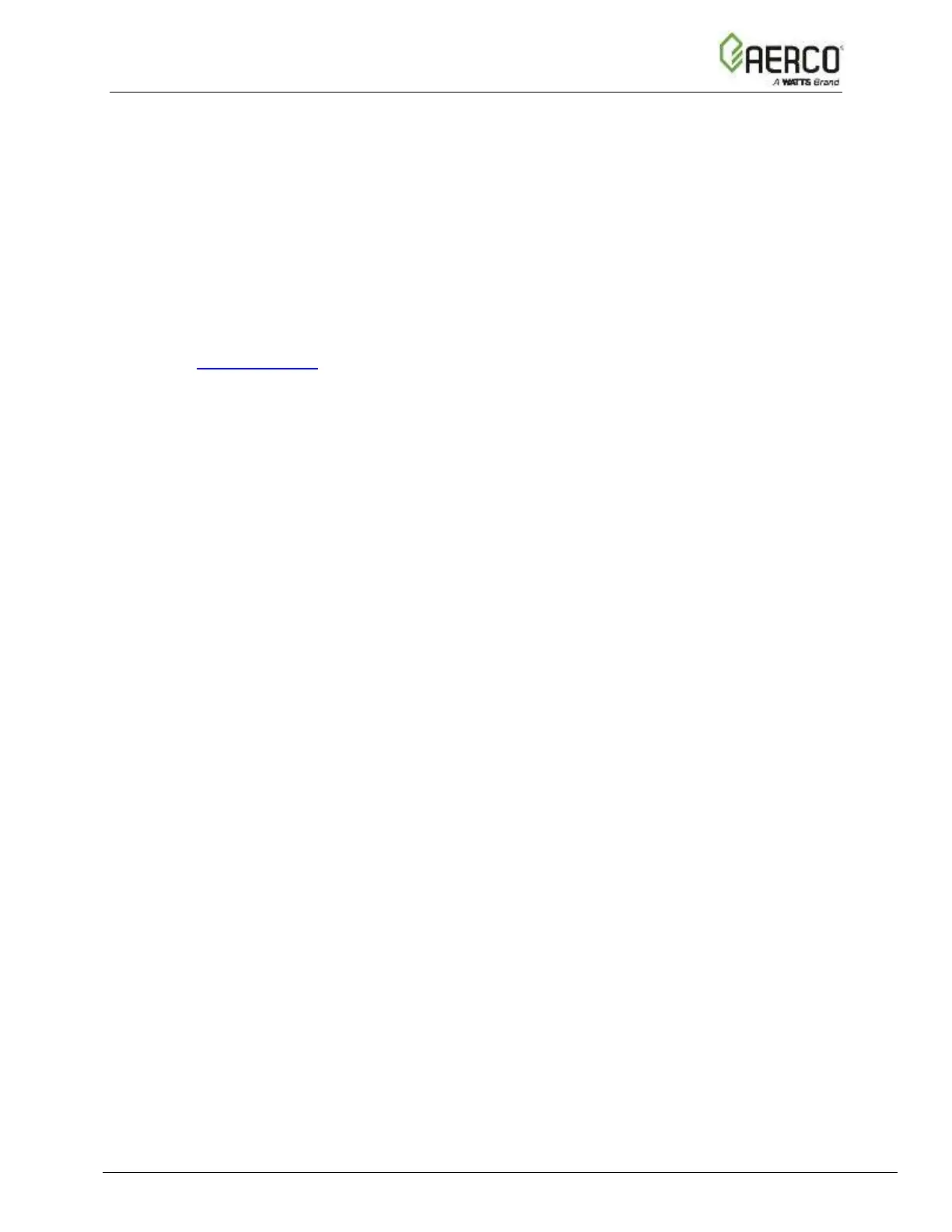Appendix E-6: Passwords
Access to the ProtoNode can be restricted by enabling a password. There are 2 access levels
defined by 2 account names: Admin and User.
• The Admin account has unrestricted access to the ProtoNode.
• The User account can view any ProtoNode information, but cannot make any changes
or restart the ProtoNode.
The password must be a minimum of eight characters and is case sensitive.
If you forgot your password, click cancel on the password authentication popup window, and e-
mail the password recovery token to the AERCO support team (find the appropriate email
address at www.aerco.com) to receive a temporary password. You can now access the
ProtoNode to set a new password.