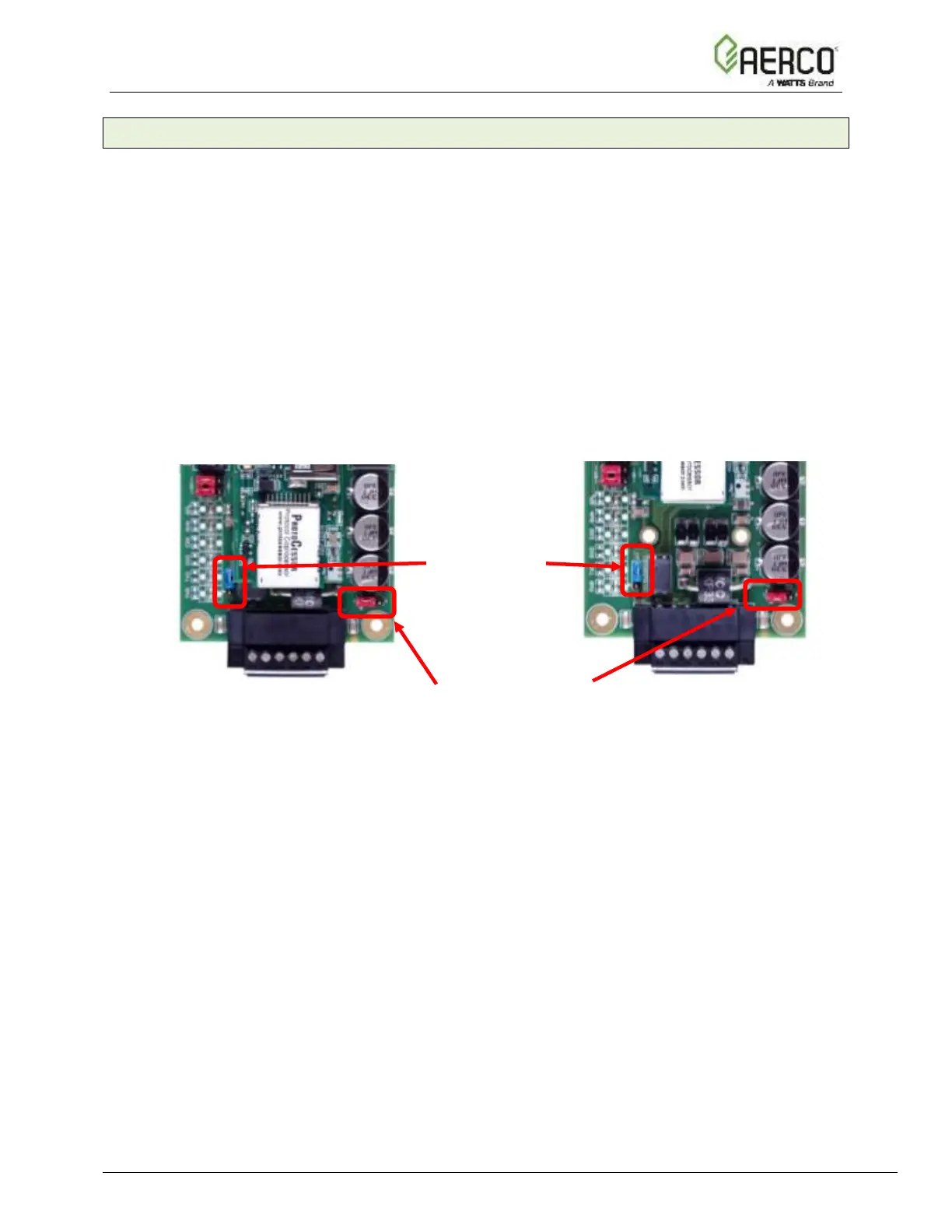3.2.2 End of Line Termination Jumper for the Modbus RS-485 Device Network
• On long RS-485 cabling runs, the RS-485 trunk must be properly terminated at each end.
• The ProtoNode has an End Of Line (EOL) blue jumper. The default setting for this Blue
EOL jumper is OFF with the jumper straddling the pins closest to the inside of the board of
the ProtoNode.
o On short cabling runs the EOL jumper may not need to be turned ON.
• If the ProtoNode is placed at one of the ends of the trunk, set the blue EOL jumper
to the ON position straddling the pins closest to the outside of the board of the
ProtoNode.
• Always leave the single Red Jumper on the right in the A position (default factory
setting).
ProtoNode FPC-N34 ProtoNode FPC-N35
Figure 3-4: Modbus RS-485 End-Of-Line Termination Switch
