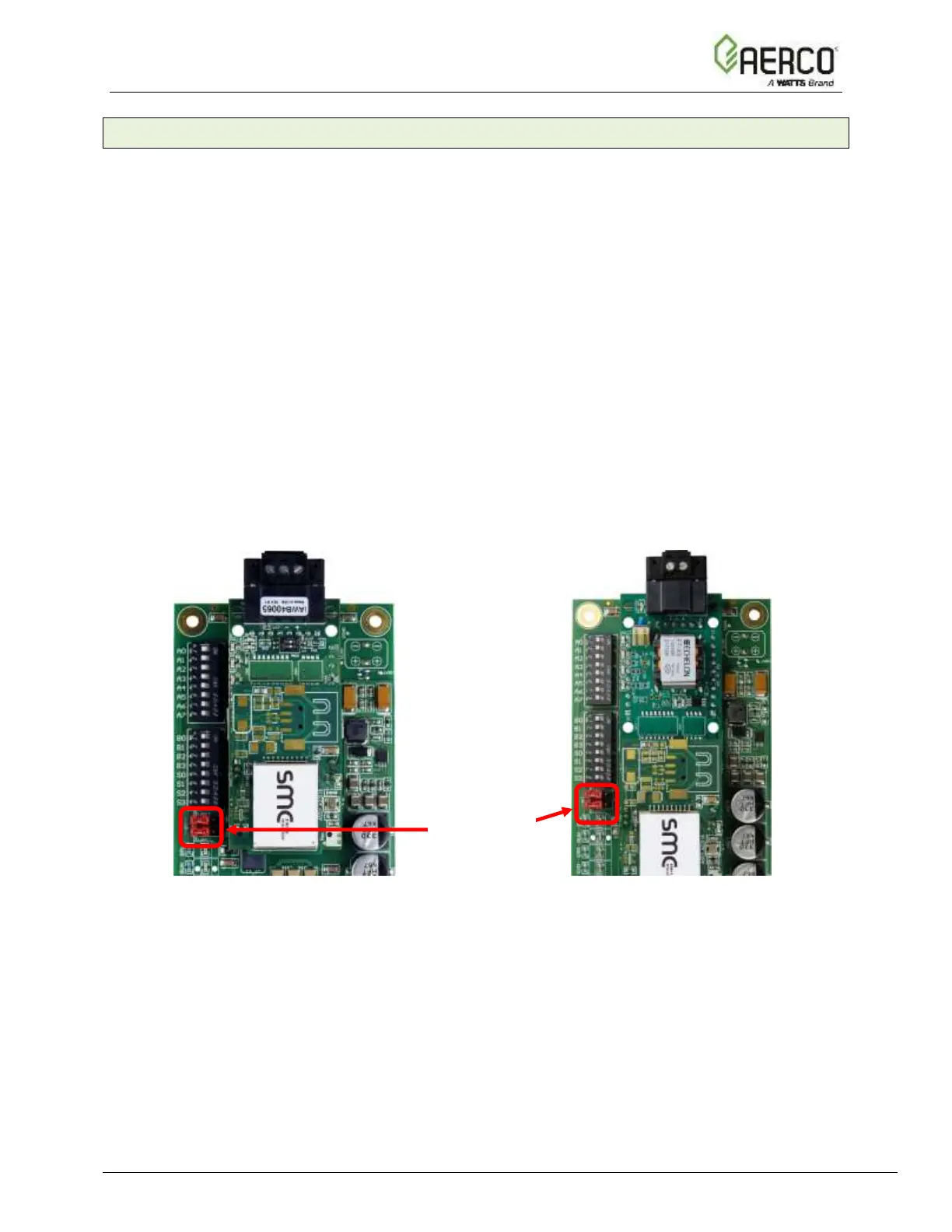3.2.1 Biasing the Modbus RS-485 Device Network
• An RS-485 network with more than one device needs to have biasing to ensure proper
communication. The biasing only needs to be done on one device.
• The ProtoNode has 510 Ohm resistors that can be used to set the biasing. The
ProtoNode’s default positions from the factory for the Biasing jumpers are OFF.
• The OFF position is when the 2 RED biasing jumpers straddle the 4 pins closest to the
outside of the board of the ProtoNode (see Figure 3).
• Only turn biasing ON:
o IF the BAS cannot see more than one device connected to the ProtoNode
o AND you have checked all the settings (Modbus COM settings, wiring, and
DIP switches).
o If using a RS232-RS485 converter, turn biasing ON.
• To turn biasing ON, move the 2 RED biasing jumpers to straddle the 4 pins closest to
the inside of the board of the ProtoNode.
ProtoNode FPC-N34 ProtoNode FPC-N35
Figure 3-3: Modbus RS-485 Biasing Switch