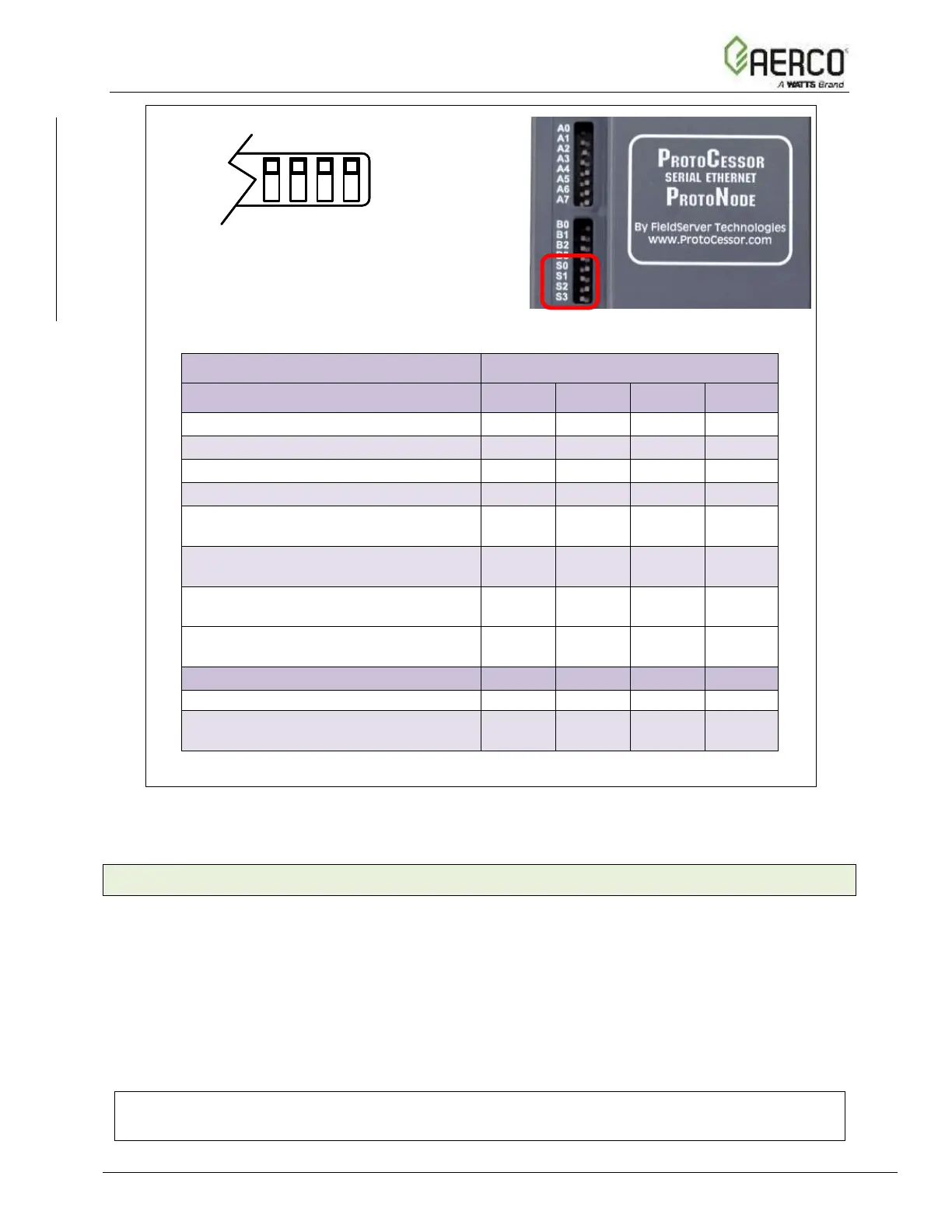Figure 2-5: S Bank DIP Switches
*NOTE: For WHM or BST systems auto-discovery cannot be done. Be sure that the
S Bank DIP Switches are set properly.
2.4.2 Enabling Auto-Discovery (Not used on BST, WHM or MFC)
The S3 DIP switch is used to both enable Auto-Discovery of known devices attached to the
ProtoNode, and to save the recently discovered configuration.
• See the table in Figure below for the switch setting to enable Auto-Discovery.
• If the ProtoNode is being installed for the first time, set S3 to the ON position to enable
Auto-Discovery.
• Cycle the power to the ProtoNode to start Auto-Discovery
• The ON position is when the DIP switches are set closest to the inside of the box.
NOTE:
Allow 10 minutes for the Auto-Discovery process to complete.
