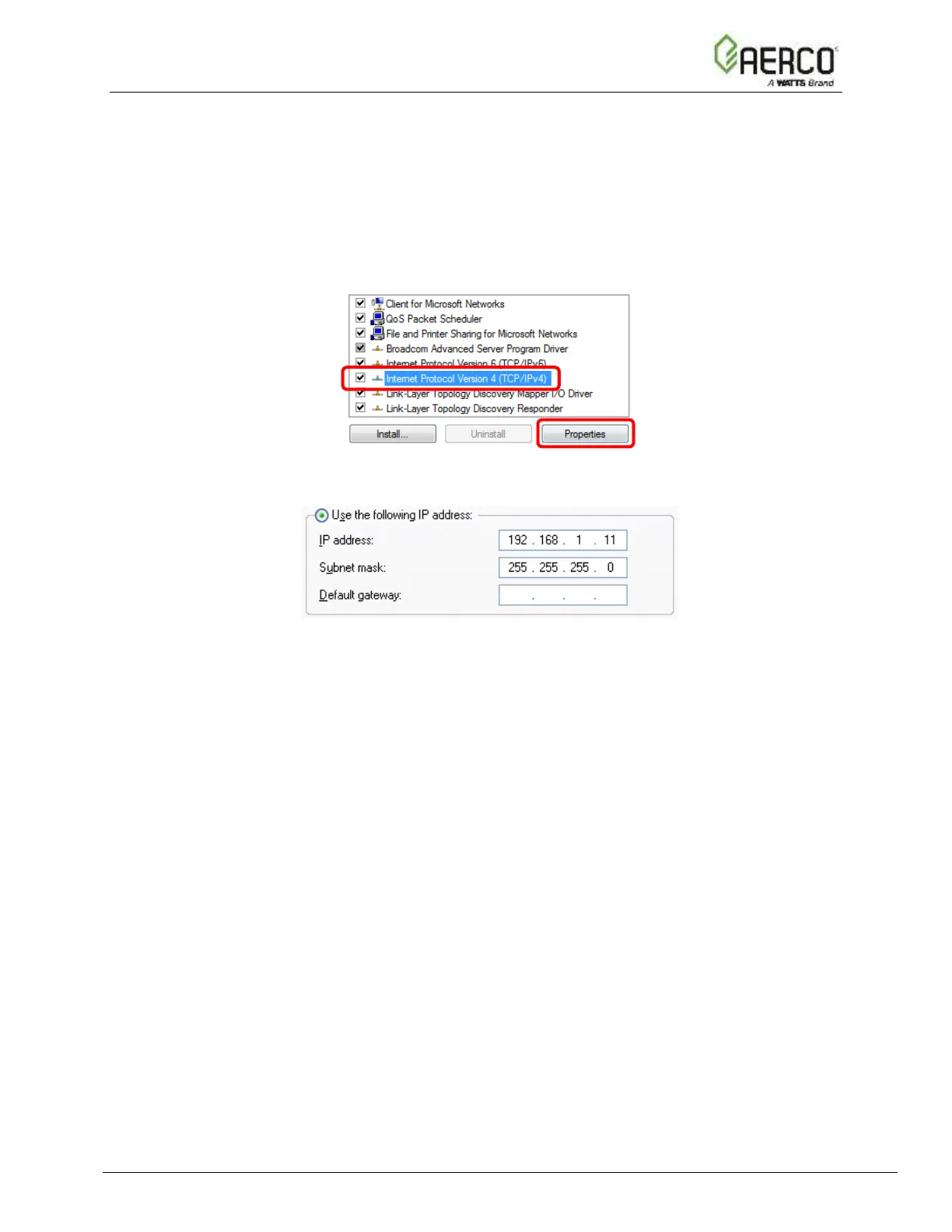2. If the Control Panel is displayed by category, click Network and Internet and then
choose Network and Sharing Center.
If the Control Panel is displayed by icon, choose Network and Sharing Center.
3. Choose Change adapter settings in the left pane.
4. Right-click on Local Area Connection and choose Properties.
5. Highlight Internet Protocol Version 4 (TCP/IPv4) and click the Properties button.
• For both Windows XP and Windows 7, click on the Use the following IP address radio
button and type in the IP Address.
• Click the OK button twice to complete the process.
• Open a web browser and go to the following address:
IP Address of ProtoNode/fserver.xif.
For example: 192.168.1.24/fserver.xif
• If the web browser prompts you to save file, save the file onto the PC. If the web browser
displays the xif file as a web page, save the file on your PC as fserver.xif