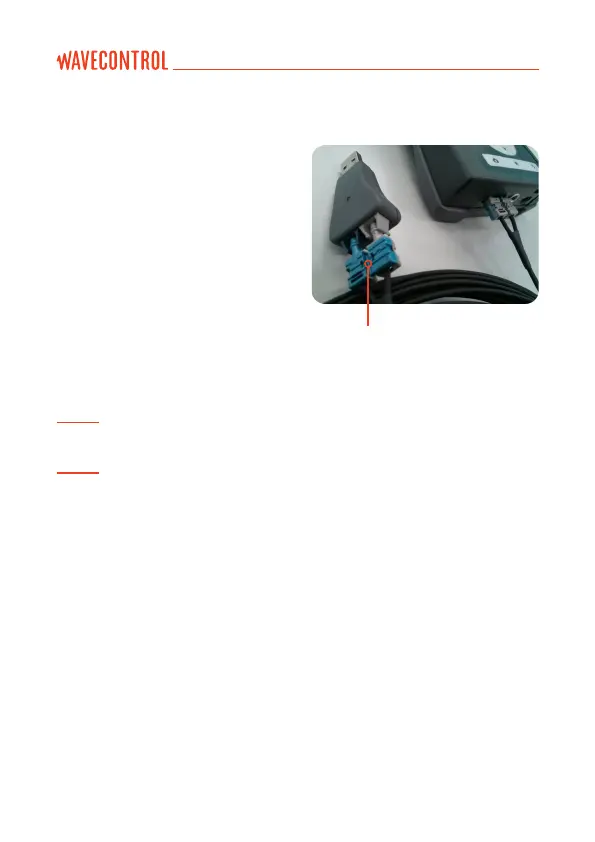4.3.2. Fibre optic
A bre optic link is available as an
option in order to remotely control
and see live readings of the
instrument from a PC without
interfering with the measurements.
To connect the bre optic link:
• Plug the bre to the SMP2 (respect
the colour code, grey side is looking
up).
• Plug the bre to the USB to bre
converter (respect the colour code).
• Plug the USB of the converter to
the PC.
Note 1: no need to install additional software, everything has been already installed
with the main software.
Note 2: in case the connector does not t into a small waveguide, you can break the
connector in 2 parts.
Breakable part (see Note 2)
User’s Manual Electromagnetic Field Meter SMP2 P. 15
