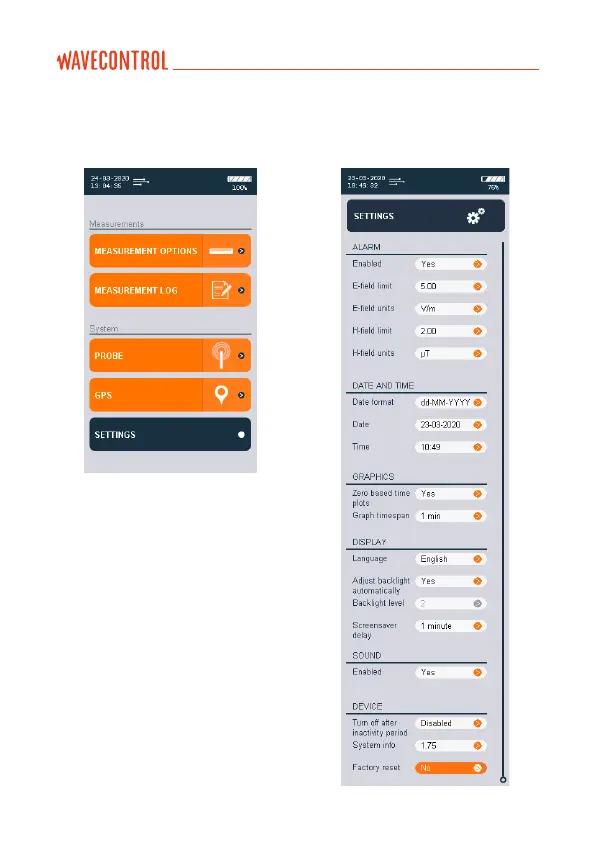This screen has the same layout
and behavior as the MEASUREMENT
OPTIONS screen. It allows to modify
the general parameters of the SMP2.
The following parameters can be
congured:
ALARM
Allows to activate or deactivate the
alarm. When activated, you can dene
the alarm threshold and units for
electric and magnetic eld (the
arrows are used to select the gure to
be changed and the arrows are
used to change the gure value).
5.8. SETTINGS screen
User’s Manual Electromagnetic Field Meter SMP2 P. 31