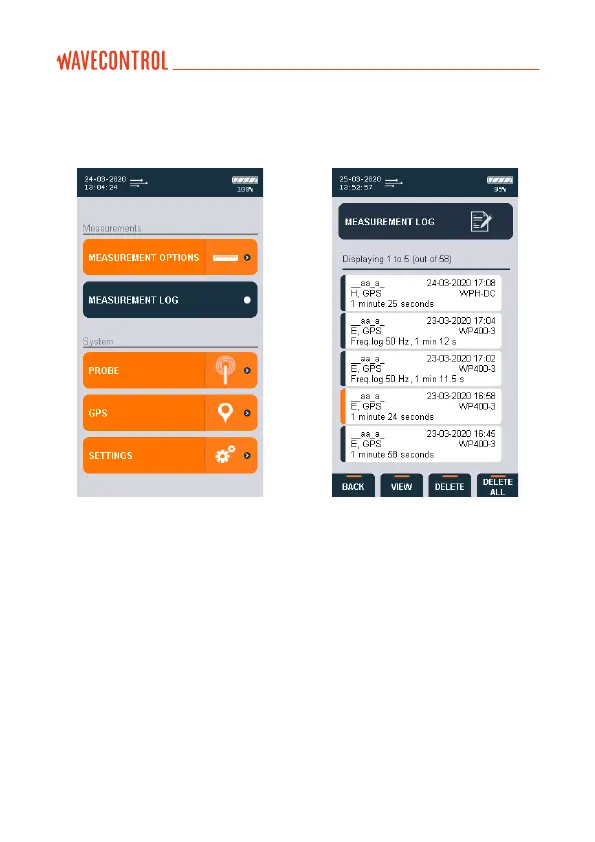This screen shows all the available
measurements. The arrows are
used to select the next measurement
or the preceding measurement. The
arrows are used to select the
next page or the preceding page.
From this menu you can use
the “VIEW” virtual button to
view a specic measurement
(by pressing OK), DELETE” to
erase a single measurement, or
“DELETE ALL” to erase all the
memorised data (this is the same
as “erase all measurements” on the
measurement conguration screen).
5.5. MEASUREMENT LOG screen
User’s Manual Electromagnetic Field Meter SMP2 P. 25