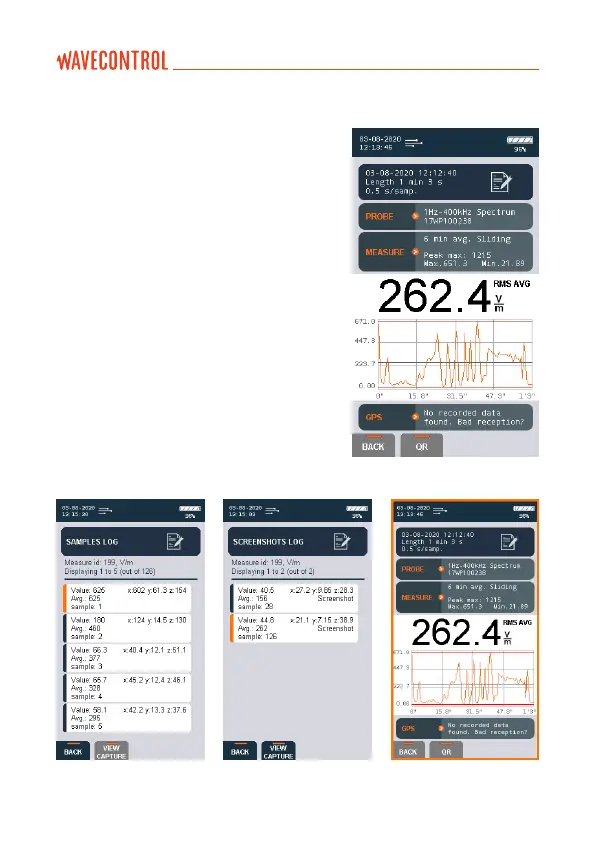When a measurement is entered, you can
view a measurement summary screen. To
view the data, use the “VIEW DATA” virtual
button. To view the screenshots taken
during the measurement press on “LIST
IMAGES” to enter the SCREENSHOTS LOG
screen.
On the SAMPLES LOG screen, each
rectangle represents a sample (see
screenshot 1 below). You can use the up
or left arrows to go directly to the latest
sample (screenshot 2). Where a screenshot
exists, you can display that image by
pressing OK on the selected sample
(screenshot 3).
Screenshot 1 Screenshot 2 Screenshot 3
User’s Manual Electromagnetic Field Meter SMP2 P. 26
