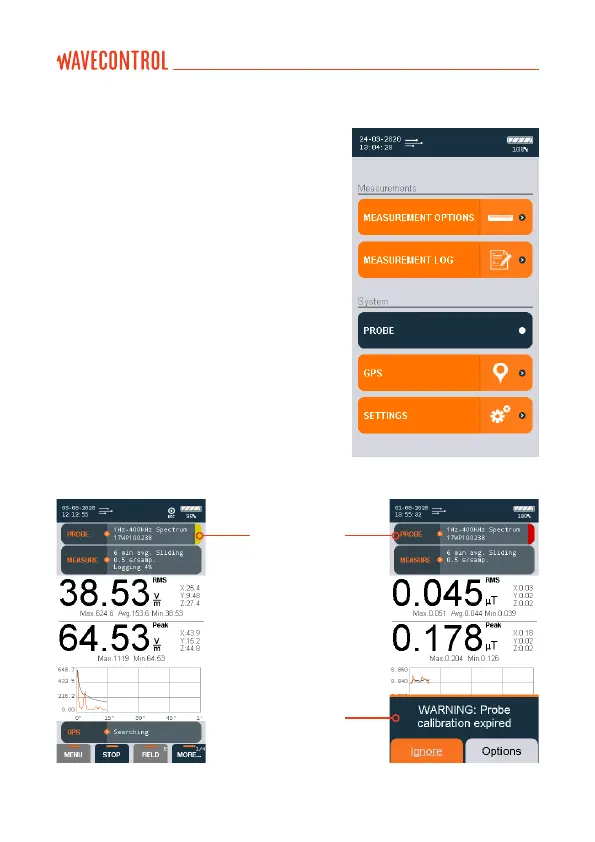5.6. Probe information
This screen allows you to see information
about the probe, activate or deactivate
the calibration warning and congure
calibration details in case of 3rd party
calibration.
When your calibration is less than a
month to expire, you will notice a colour
indication in the probe information bar.
In the case of red, this means your probe
calibration has expired (see screenshot
2 below). A warning will be shown on the
screen at most once a day, with ‘Ignore’
and ‘Options’. Select ‘Options’ to go to the
Calibration option directly or ‘Ignore’ to
close the message.
Information bar
Screenshot 1 Screenshot 2
Warning message
User’s Manual Electromagnetic Field Meter SMP2 P. 28
