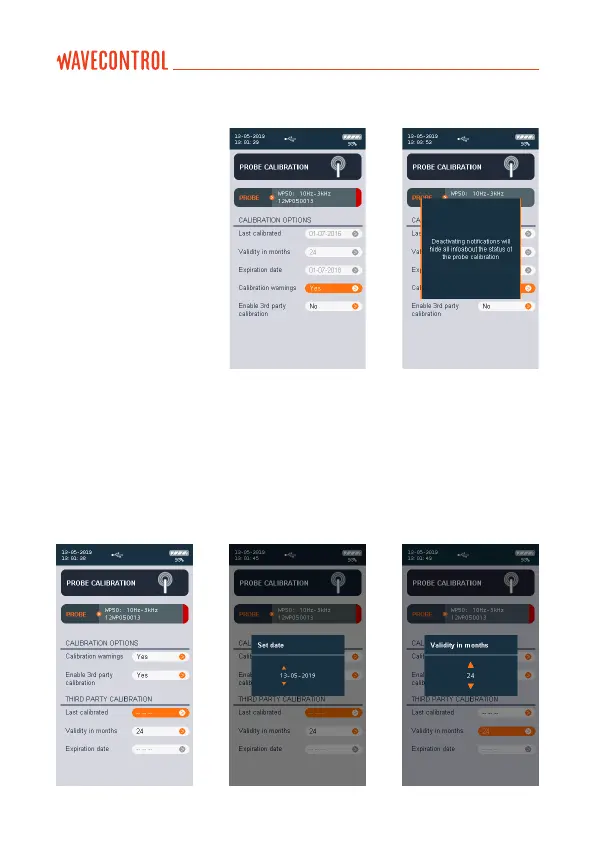In calibration options,
the warning can be
disabled by selecting
‘No’ in the option
Calibration warning,
remove the screen
message by clicking
any button on the
SMP2.
If the user choses to use an external calibration, a new calibration date can be
inserted and validity can be set by enabling 3rd party calibration.
In the tab,THIRD PARTY CALIBRATION, you will see:
• Last calibrated: Set the date of calibration
• Validity in months: Set the validity of the calibration (in months)
• Expiration date: Automatically sets according to the Validity setting
User’s Manual Electromagnetic Field Meter SMP2 P. 29
