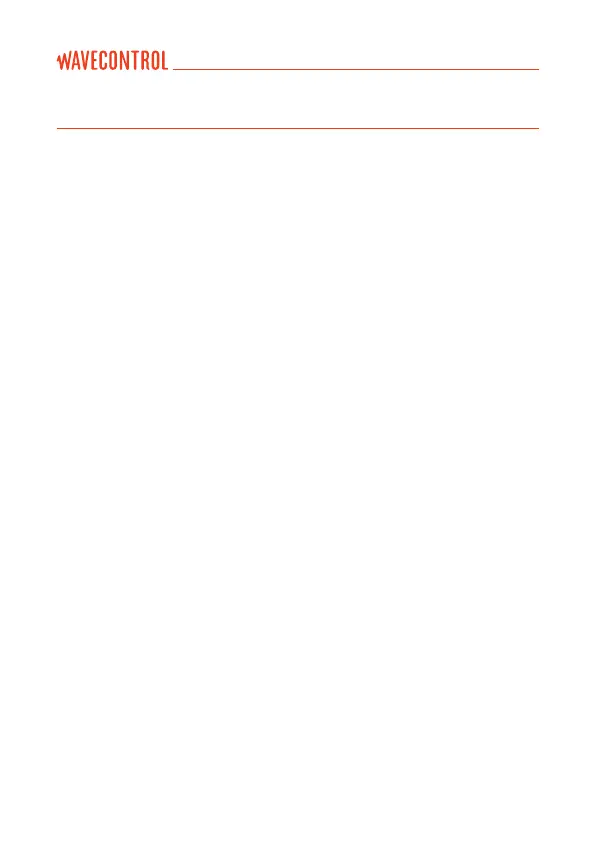Index
1. WARNINGS AND PRECAUTIONS ........................................................................... 4
2. INTRODUCTION ......................................................................................................... 6
3. FIRST STEPS .............................................................................................................. 8
4. GETTING STARTED ................................................................................................ 10
4.1. Overview ..................................................................................................... 10
4.2. Field probes ............................................................................................... 12
4.2.1. Connector type ................................................................................ 13
4.2.2. Screw connector ............................................................................. 13
4.2.3. Push-pull connector ....................................................................... 14
4.3. External connections ............................................................................... 14
4.3.1. USB .................................................................................................... 14
4.3.2. Fibre optic ......................................................................................... 15
5. SMP2 – INITIAL USE .............................................................................................. 16
5.1. Switching the apparatus on and off ..................................................... 16
5.2. Main screen ............................................................................................... 17
5.3. Menu screen .............................................................................................. 20
5.4. MEASUREMENT OPTIONS screen ....................................................... 21
5.5. MEASUREMENT LOG screen ................................................................. 25
5.6. Probe information .................................................................................... 28
5.7. GPS screen ................................................................................................ 30
5.8. SETTINGS screen ..................................................................................... 31
6. FUNCTIONS .............................................................................................................. 33
6.1. Measurement modes .............................................................................. 33
6.1.1. Time domain measurement ......................................................... 34
6.1.2. FFT mode - frequency domain measurements ........................ 37
6.1.3. Single frequency time mode ......................................................... 41
6.1.4. Spatial average ................................................................................ 42
6.2. Alarm .......................................................................................................... 43
6.3. GPS ............................................................................................................. 43
7. BATTERY INFORMATION ...................................................................................... 44
7.1. General information ................................................................................. 44
7.2. Recharging ................................................................................................ 45
User’s Manual Electromagnetic Field Meter SMP2 P. 2
