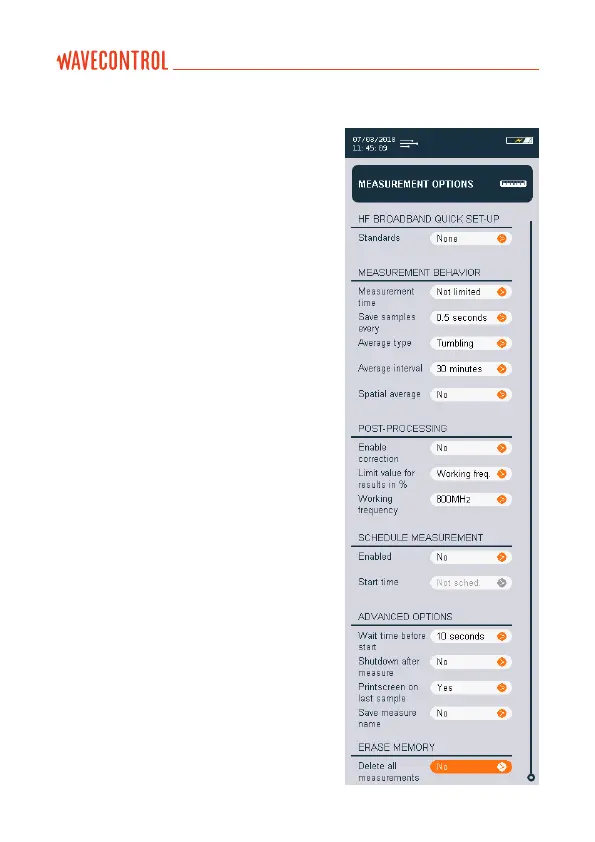5.4. MEASUREMENT OPTIONS screen
This screen is used to congure
different parameters related to
measurement behaviour. It appears
as a menu with a scrolling bar.
The parameters to be congured are
shown on the left and the different
options for each parameter are
shown on the right.
The keypad is used to move along
the menu. The process for changing
the value of a parameter is:
• Run through the different
parameters using the arrows .
• To change a parameter, press
Enter when the cursor is on that
parameter. A pop-up will appear
showing all the possible values.
• Run through the different values
using the arrows and click on
OK to select the desired value. (you
can cancel with the back button).
• When nished you can either press
back to return to the menu screen
or press the home button to come
back to the main screen.
User’s Manual Electromagnetic Field Meter SMP2 P. 21