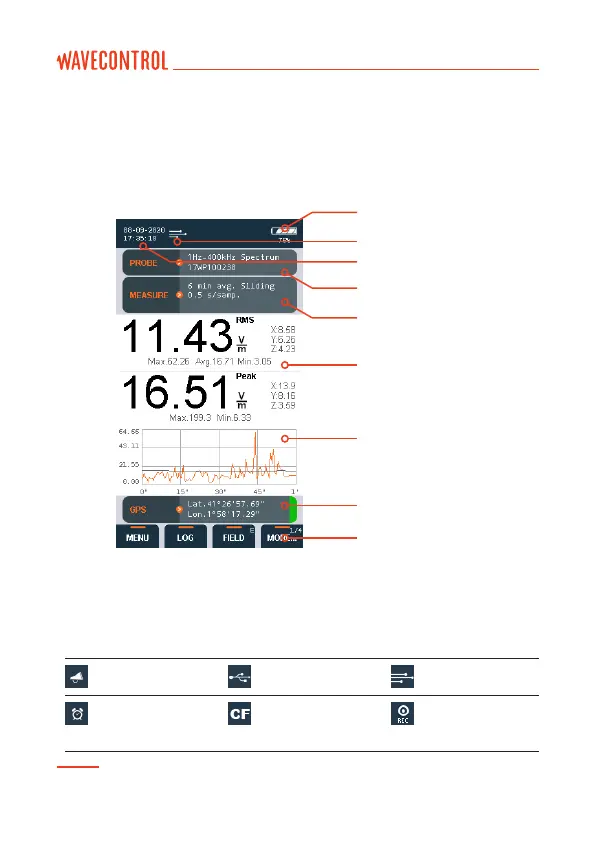5.2. Main screen
The main screen provides instantaneous and continuous information on the
electromagnetic eld being measured.
• Date and time: date and time of the apparatus.
• Icons: the below icons provide information about the unit.
Note: CF means the connected eld probe internal correction factors are being applied.
Battery
Figure 10: Main screen
Alarm is activated USB is connected
Fibre connection
available
Scheduled
measurement
activated
Correction factors
applied
Logging has started
(Measurement is
ongoing)
Icons
Date and time
Probe information
Field information
(Double value display)
Graph
GPS information
Functions
Measurement information
User’s Manual Electromagnetic Field Meter SMP2 P. 17