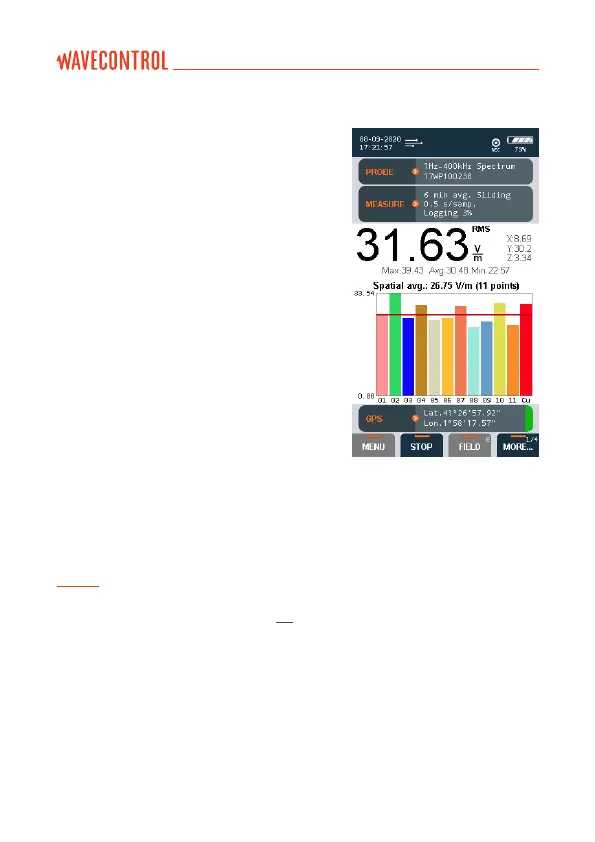6.1.4. Spatial average
Activate this option through MENU
MEASUREMENT OPTIONS Spatial
average.
This mode can be used along with the Time
mode and the Frequency Log mode.
With this mode you can automate the
process if you need to take several
measurements at different positions. The
screen does not show changes over time
but rather the average at each position on a
bar graph.
When a log is launched, the measurement
will be taken at the rst position. At the end
of each measurement a window will ask
whether to continue with a new position,
repeat the previous position or end the
measurements.
The number of positions measured and the cumulative spatial average are
shown at the top of the graph, as seen in the gure to the right.
Note: You will need to congure the “Measurement time” parameter before
launching a measurement (see section 5.4).
User’s Manual Electromagnetic Field Meter SMP2 P. 42
