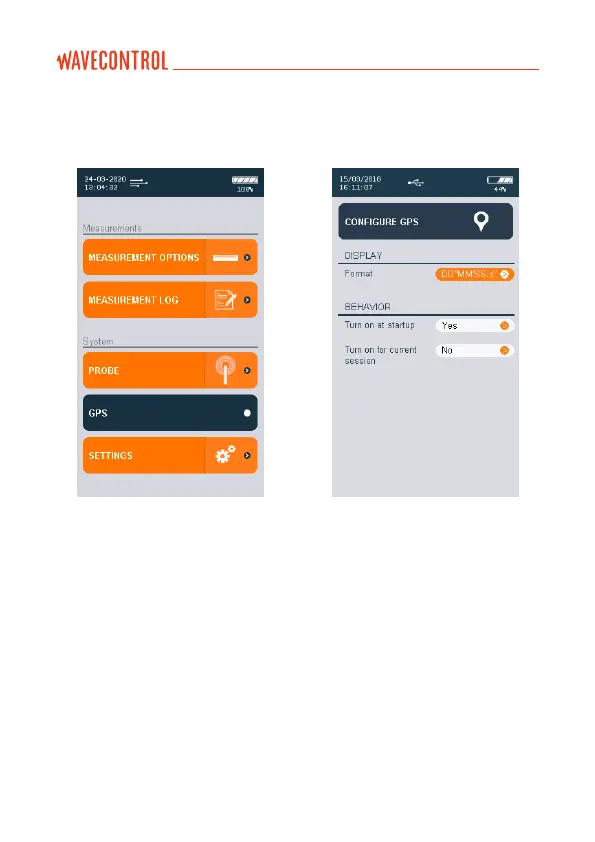5.7. GPS screen
This screen has the same layout and behavior as the MEASUREMENT OPTIONS
screen. It allows to modify the GPS parameters. Those parameters are:
• Format: allows to select 3 standard format for the latitude and longitude. You
can choose between:
• Degrees minutes seconds: example: 40° 26′ 46″ N 79° 58′ 56″ W.
• Degrees decimal minutes: example: 40° 26.7671′ N 79° 58.9331′ W.
• Decimal degrees: example: +40.446 -79.982°.
• Turn on at start up: denes the GPS state when the unit starts up.
• Turn on for current session: denes the GPS state only for this session.
That means that next time you switch on the unit the GPS will be in the state
dened by “Turn on at start up” parameter.
User’s Manual Electromagnetic Field Meter SMP2 P. 30