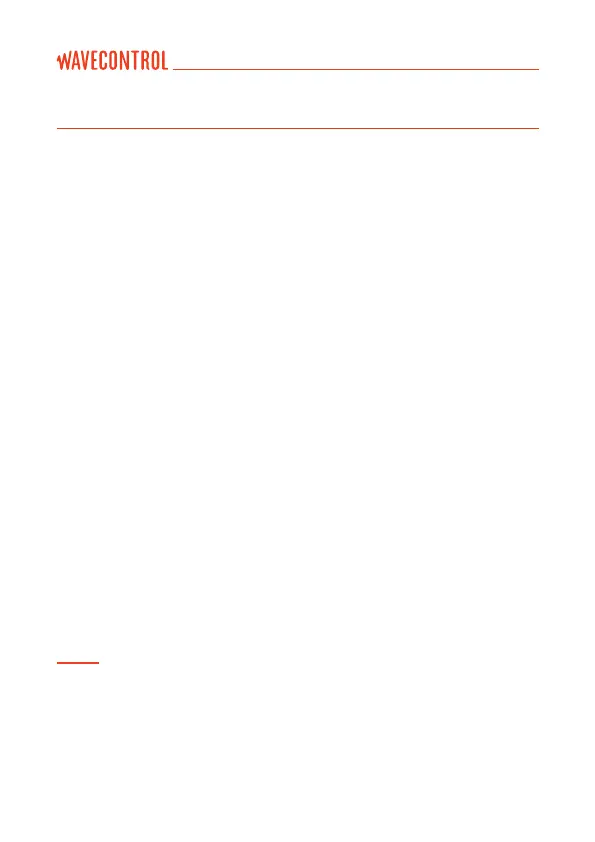5. SMP2 – initial use
The SMP2 is designed for simple and intuitive operation with 2 basic functions:
• Time or frequency domain eld measurement.
• Storage of results in memory.
Several additional functions make the SMP2 a very complete eld
measurement system.
The SMP2 is controlled via the keypad and easy access to data is available
through the different settings.
5.1. Switching the apparatus on and off
The apparatus is switched on and off with the ON / OFF button located on the
upper part of the keyboard.
To power on the unit, click on the ON/OFF button. The status LED will stay in
red for some milliseconds before turning green. A welcome screen is displayed
until the software completely boots and shows the main screen.
To power off the unit, click once on the ON/OFF button. A pop-up will appear
on the screen to conrm the command. F1 and F2 buttons will conrm the
action, F3 and F4 buttons will cancel it. You can also select the option with
the right and left arrows and click on OK to conrm. You can also switch the
device off by pressing and holding the ON/OFF button.
Note: All the device’s congurations (alarm level, units, type of measurement,
measurement interval, etc.) are saved when it is switched off and recovered
automatically when it is switched on.
User’s Manual Electromagnetic Field Meter SMP2 P. 16