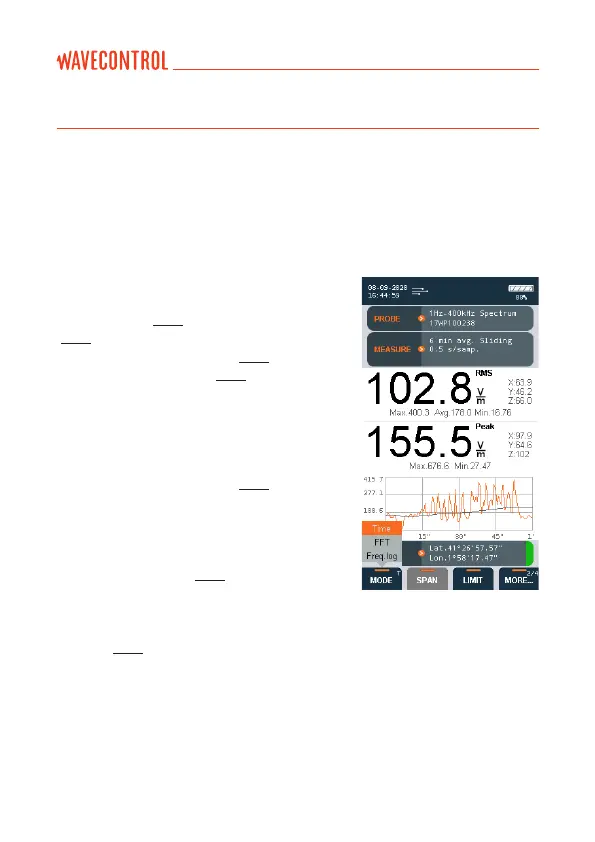6. FUNCTIONS
This section describes the main functions of the SMP2, in addition to
instantaneous measurement of the electromagnetic eld.
6.1. Measurement modes
There are several working modes, depending
on the probe being used. All probes have
the time mode (6.1.1) with spatial average
(6.1.4), but only the WP400, WP400-3 and
WPH-DC have the FFT mode (6.1.2) and
the Frequency Log mode (6.1.3). For these
probes, on the main screen virtual menu you
can see the ‘MODE’ function that allows you
to switch between modes:
• ‘Time’: Records changes in the total eld
value over time (see section 6.1.1). This
mode can also be used to take spatial
measurements.
To do so, select the option in MENU
MEASUREMENT OPTIONS Spatial
average (see section 6.1.4).
• ‘FFT’: Frequency mode. The main screen
shows the spectral analysis (FFT) for the
selected SPAN and the total eld value (see
section 6.1.2).
• ‘Freq log’: Frequency log. Records changes
in the eld level over time at a specic
frequency.
User’s Manual Electromagnetic Field Meter SMP2 P. 33