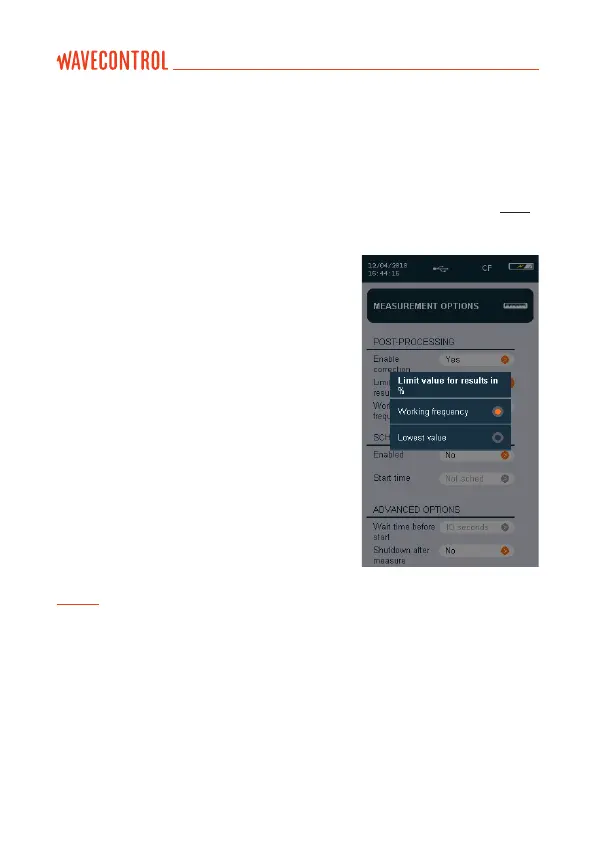• Average interval: used to select the time interval for calculation of the
average. The available intervals are 10 s, 15 s, 30 s, 1 min, 2 min, 5 min, 6
min, 10 min, 15 min and 30 min.
• Spatial average: choice between a single temporal log or several spatial
measurements that will be represented in a column graphical chart (see 6.1.4).
POST-PROCESSING
This menu is only available with broadband
probes that have correction factors in
memory. It has 3 parameters:
• Enable correction: allows correction of
the value measured at a given frequency
(Working frequency dened below) using
the factors measured during the latest
laboratory calibration.
• Limit value for results in %: allows direct
reading of the eld as a % of a limit dened
on the main measurement screen. This is a
software calculation taking the limit value in
V/m and comparing it with the reading from
the probe. You can select the lowest limit
(minimum value) of the regulation (within
the band width of the probe) or a specied
frequency (Working frequency dened
below).
Note: If the minimum value is selected, no working frequency can be dened and
therefore the correction factors cannot be activated.
User’s Manual Electromagnetic Field Meter SMP2 P. 23
