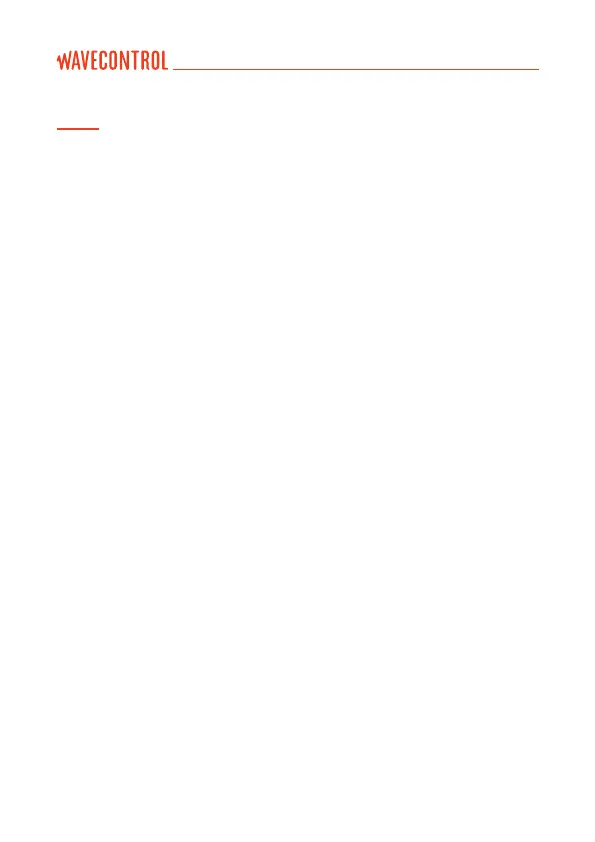Note: If data is downloaded to a PC, the FFTs for all the axes and the total eld can
be displayed in a single graph.
To save an FFT, go to the main screen (direct access available by pressing the
“Home“ button) and press the “LOG“ function. The device will save the current FFT.
6.1.2.1. Case scenarios
This section sets out recommendations for using the selective system in
different situations:
• Checking harmonic content of power lines:
Select:
•
“
MODE
“
: FFT
•
“
SPAN
“
: 400 Hz
•
“
FILTER
“
: 10 Hz
You will obtain an FFT showing 50 Hz and the main harmonics within the
frequency domain (10 to 400 Hz). You can switch between the electric and
magnetic elds using the ‘FIELD’ option.
• Measurement of power lines:
Select:
•
“
MODE
“
: Time
•
“
FILTER
“
: 10 Hz
In this mode you will obtain the total eld value, as with a broadband probe.
Repeat for the magnetic and electric elds.
• Measurement when the eld type is unknown:
• We recommend always using a lter of 10 Hz or higher, because
below 10Hz any movement of the device or in its vicinity can affect the
measurement. If you are not sure that there is no eld below 10 Hz, use a
lter of 1 Hz, and in this case always take the measurement with the device
set on a tripod to prevent movement.
User’s Manual Electromagnetic Field Meter SMP2 P. 39