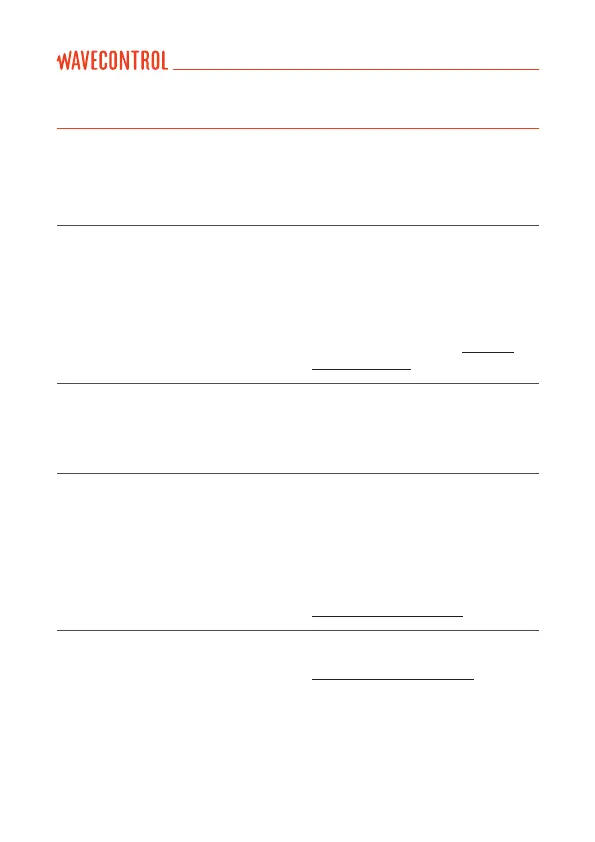Description of issue Resolution
When powering on the SMP2, the LED
indicator stays in red and the screen
does not show anything
This indicates the equipment is not
responding. You need to restart your
device pushing the ON/OFF button for
5 seconds. This should x the problem.
If the problem persists after 2 – 3
trials, contact your local distributor
or Wavecontrol directly at service@
wavecontrol.com.
I try to enter the menu and the SMP2
returns to the main screen every time.
This happens because your SMP2
reader is on Live measurement. Exit live
measurement and you will be able to
enter the menu.
SMP2 autonomy seems low Recalibrate the battery by doing a
full charge and discharge. If you still
experience this problem, you should
consider changing the battery. For
more information on steps to change
your battery. Please contact your local
distributor or Wavecontrol directly at
service@wavecontrol.com
For more information on
handling any other issue
Contact us at:
info@wavecontrol.com
11. TROUBLESHOOT
User’s Manual Electromagnetic Field Meter SMP2 P. 61