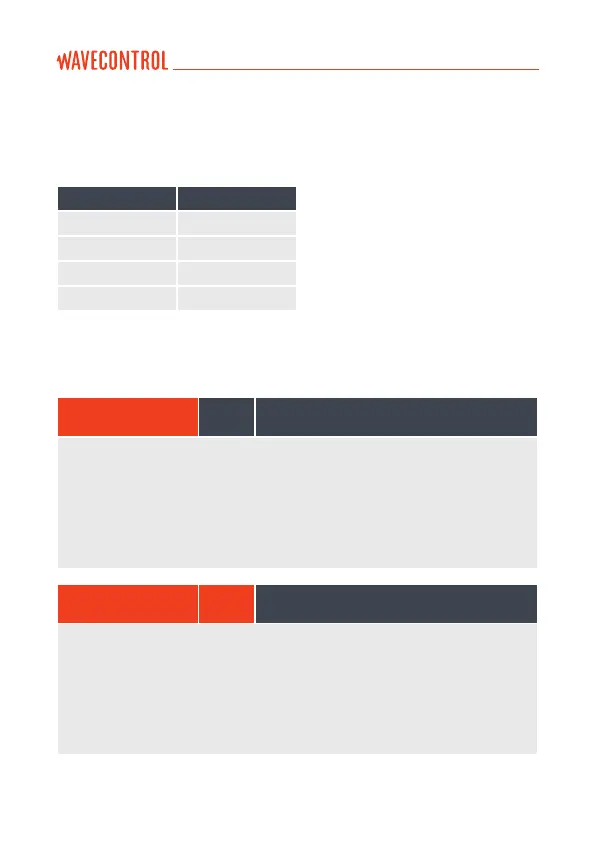There are 5 characters that can not be used in the XML content and must be
replaced by the following syntax.
Character Syntax
“ "
& &
‘ '
< <
The XML format used by SMP2 is as follows:
Response:
PC SMP2
OK General format of the correct reply
<?xml version=”1.0” encoding=”ISO-8859-1”?>
<reply>
<result>
<instruction>[String that identies the command]</instruction>
[Specic results of the command]
</result>
<md5>
[MD5 of the string from “<?xml” to the previous character of the “<md5>”, tag in ASCII hex]
</md5>
</reply>
Response:
PC SMP2
ERROR
General format of the error reply
<?xml version=”1.0” encoding=”ISO-8859-1”?>
<reply>
<error>
<code>[Numeric code of error]</code>
<msg>[Error description]</msg>
</error>
<md5>
[MD5 of the string from “<?xml” to the previous character of the “<md5>”, tag in ASCII hex]
</md5>
</reply>
User’s Manual Electromagnetic Field Meter SMP2 P. 84