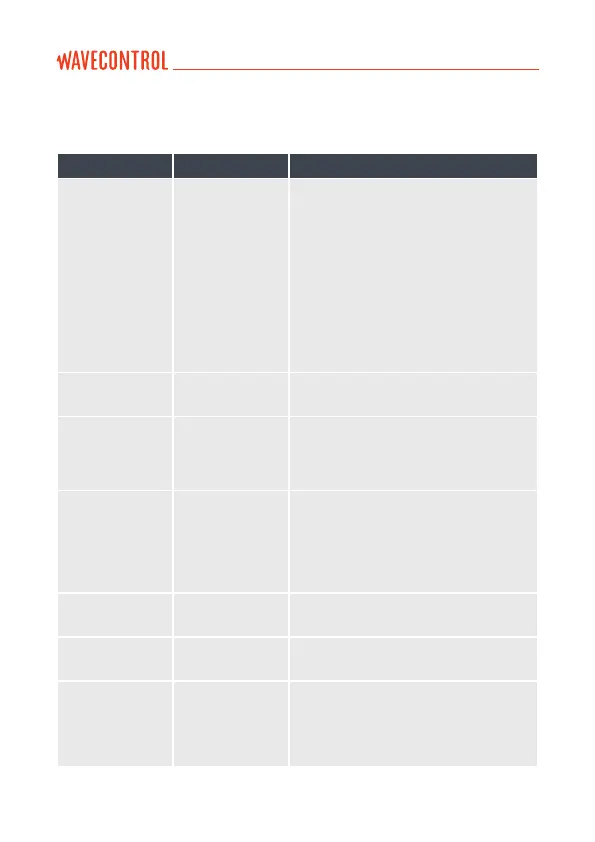Instruction Parameters Response
GET_SAMPLE
get the eld
measured
eld_type: 0 electric, 1 magnetic
value: eld in V/m or uT
unit: units displayed on the screen (see Units
section)
x, y, z: eld in axis
avg: average eld
peak: peak value of WP400 probe
gps_lat_deg: latitude in decimal degrees
gps_lon_deg: longitude in decimal degrees
gps_height: height in meters
GET_TIME
get time
local_time: time in format YYYY-MM-DD
HH:mm:ss
SET_TIME
set time
new_date_time:
time in format
YYYY-MM-DD
HH:mm:ss
local_time: time in format YYYY-MM-DD
HH:mm:ss
INFO_SYSTEM
get info about
device
device: identify device SMP2
serial_micro: unique ID of micro crontoler
rmware_version: rmware version
serial_device: device serial number
hardware_version: hardware version
MEASURE_START
start measurement
MEASURE_START
start measurement
SET_DATA_TYPE
to select time
or frequency
measurement
mode
data: time or freq data: time or freq
Commands and responses
User’s Manual Electromagnetic Field Meter SMP2 P. 85