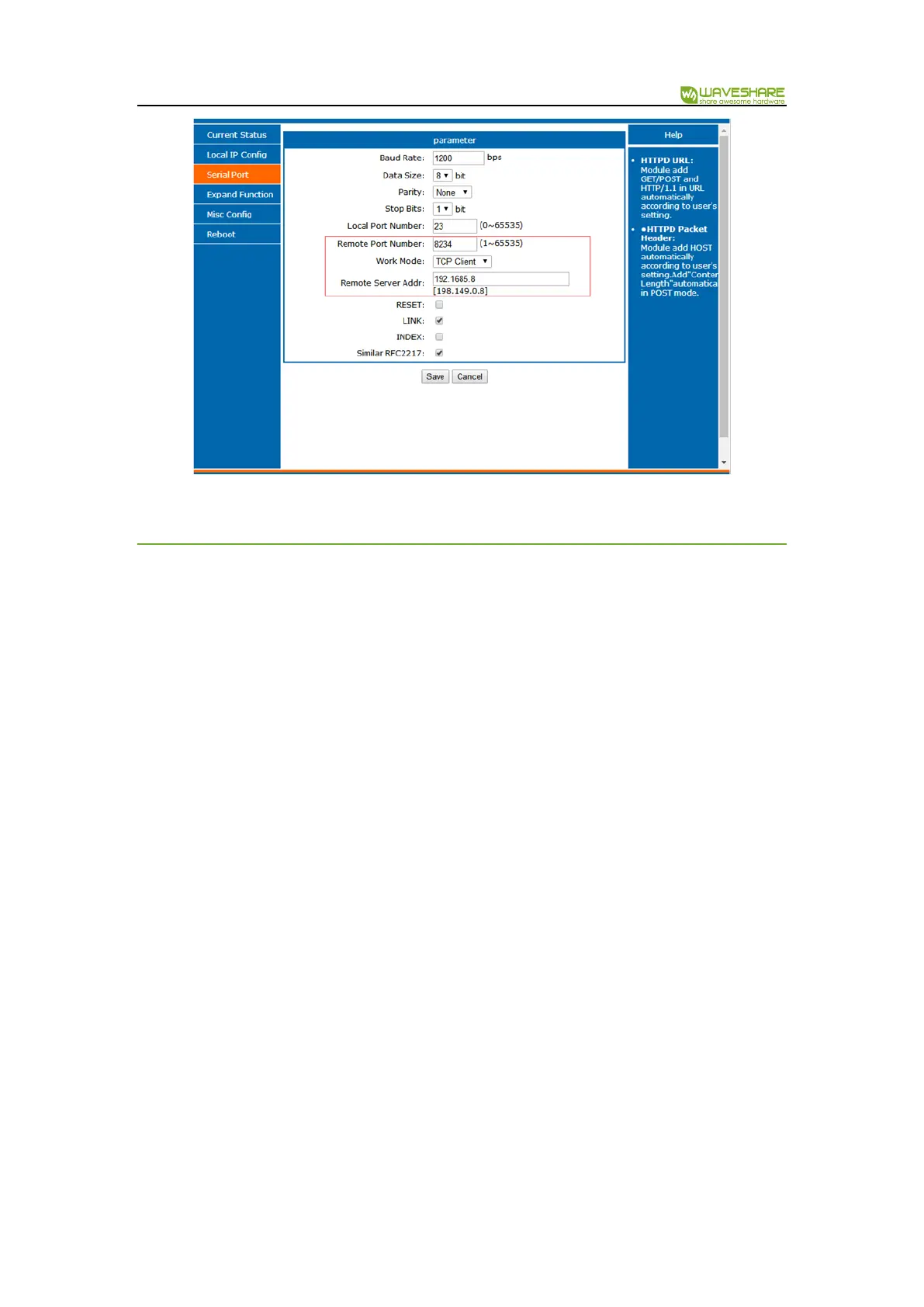RS485 TO ETH
Figure 6 TCP Client
2.2.2. TCP SERVER
TCP Server will listen network connections and build network connections, commonly used for
communication with TCP clients on a LAN. According to the TCP protocol, TCP Server has
connection/disconnection status differences to ensure reliable data transmission.
TCP Server mode also support Keep-Alive function.
RS485 TO ETH work in TCP Server mode will listen local port which user set and build connection after
receiving connection request. Serial data will be sent to all TCP Client devices connected to RS485 TO
ETH in TCP Server mode simultaneously.
RS485 TO ETH work in TCP Server support 16 client connections at most and will kick off oldest
connection beyond maximum connections(User can enable/disable this function by web server).
User can set RS485 TO ETH in TCP Server mode and related parameters by setup software or web
server as follows:
