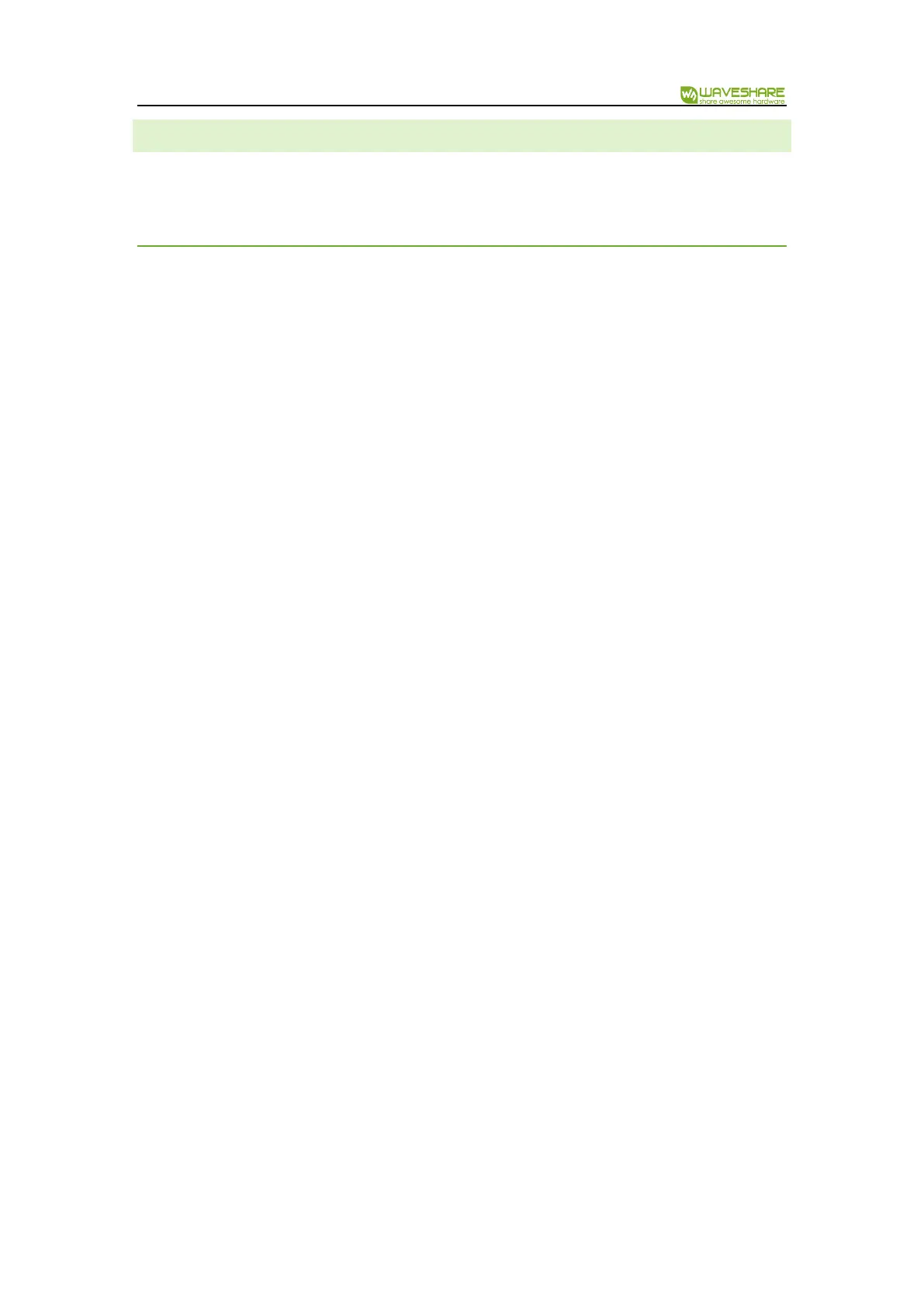RS485 TO ETH
3.3. AT COMMAND
For AT commands, please refer to specific AT command manual.
3.3.1. SERIAL AT COFMMAND
In transparent mode, user can enter AT command mode, then user can send AT command to module.
Enter AT Command Mode:
⚫ Connect module to PC via UART interface (a UART to USB module is required)
⚫ Open Serial Assistant software on PC, and set it to 115200 8N1
⚫ Send “+++” to module, it responses “a”
⚫ Send “a” to confirm, and you will get a response “+OK”. Now you enter the Command Mode
successfully.
